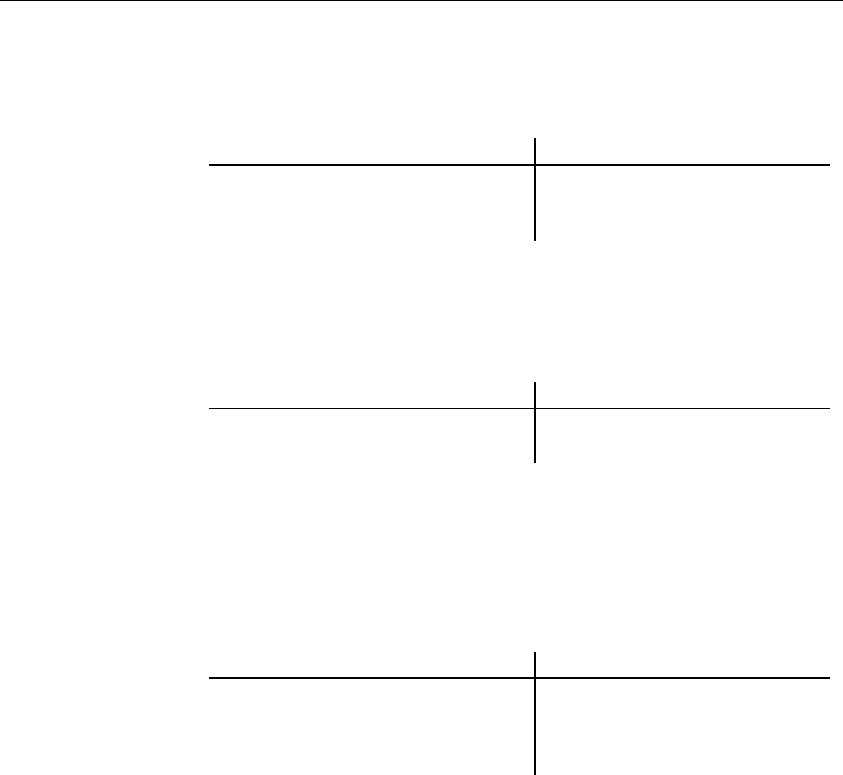
XML Model objects verified by Check Model
150 PowerDesigner
Data source name and code uniqueness
There cannot be two data sources with identical names and/or codes in a
model.
Manual correction Automatic correction
Rename one of the data sources Renames the data source by
appending a number to its name or
code
Existence of model
A data source must have at least one model in its definition.
Manual correction Automatic correction
Add a model from the Models page of the
data source property sheet
Deletes data source without a model
Data source containing models with different Object Language or DBMS types
The models in a data source represent a single set of information. This is why
the models in the data source should share the same DBMS or object
language.
Manual correction Automatic correction
Delete models with different DBMS or
object language, or modify the DBMS or
object language of models in the data
source
—
File check
During a file check, the following object controls are made.


















