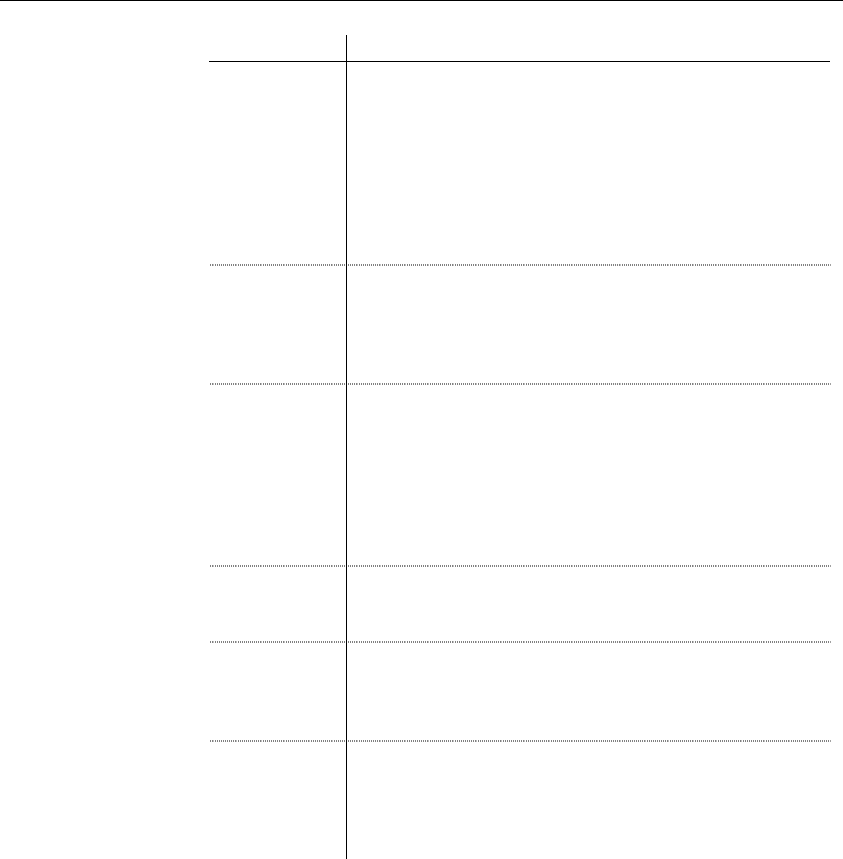
Defining elements
38 PowerDesigner
Property Description
Reference Name of a global element. The current element will have the
same properties as the global element. The Reference property
is only available for child elements. Use the dropdown listbox
to select a global element in the current model. Use the Browse
tool to select a global element from any model opened in the
current workspace. If you select a global element from another
model, a shortcut is created with the referencing element. When
you define a reference, name and code properties are grayed.
Name and code are those of the global element
Group type Indicator that specifies how child elements are to be used
within the parent element. It can be a group particle (all,
choice, sequence) or a group of elements (group). If you select
group, a referencing group is directly linked to the current
element (see Defining group properties)
Type Element data type. Use the dropdown listbox to select a built-in
data type. Use the Browse tool to select a simple or a complex
type from any model opened in the current workspace. In the
case of an XSD, selecting a data type will delete any group
particle (and its child elements) or attribute previously defined
in the element property sheet. Do not select a data type if you
want to define attributes or child elements within the current
element
Embedded type Locally defined data type. It applies to the current element only.
Automatically set to Complex if you define a derivation for the
element data type. Only available in a model targeted with XSD
Content
Content type of the element. If you select Complex, the
element can have child elements. If you select Simple, the
element cannot have child elements. Only available in a model
targeted with XSD
Derivation Derivation method for the element data type. Used to extend or
restrict the values of the element data type. When you define a
derivation, the data type disappears. You must click Apply and
then the Properties tool to select a base type in the derivation
property sheet. Only available in a model targeted with XSD
For more information on group particles, see section Linking child
elements to a parent element.
For more information on derivations, see section Defining derivations.
Once you have defined the reference of a referencing element, you can locate
the referenced element in the diagram by right-clicking the referencing
element symbol and selecting Find Referenced Element in the contextual
menu. The referenced element appears with handles in the diagram.


















