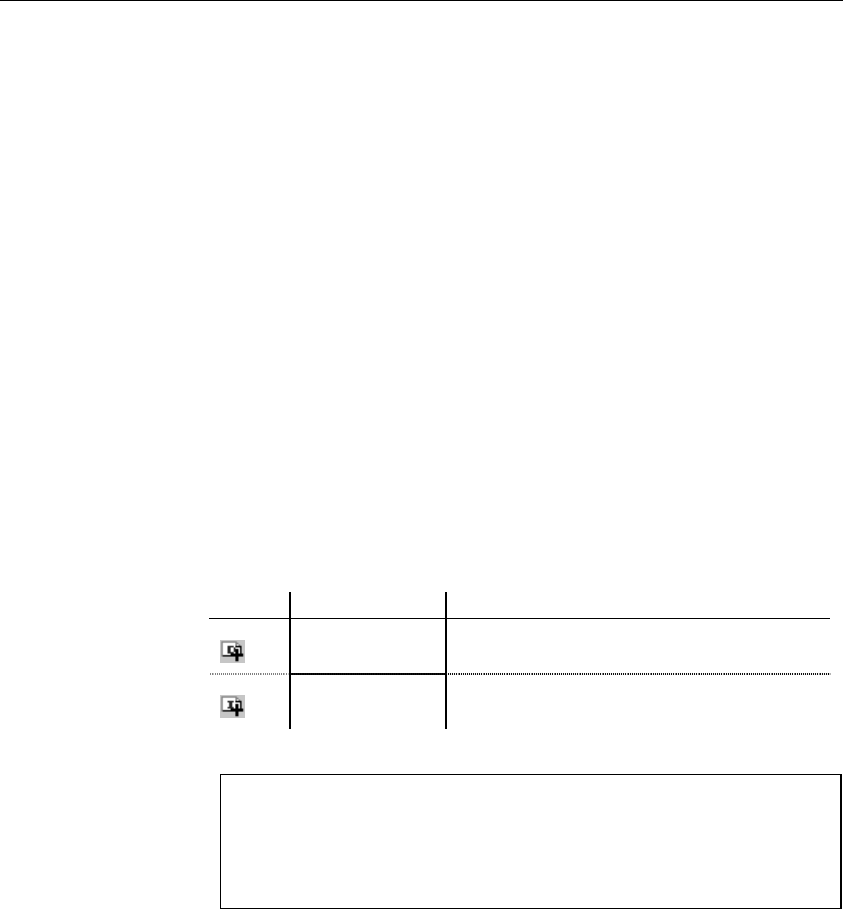
Defining annotations
116 PowerDesigner
This global annotation is composed of a documentation, with a well-formed
XML content (extract of a DTD file), and an application information.
Annotations are only available in models targeted with XSD.
Defining annotation properties
To display an annotation property sheet, double-click its name or icon in the
Browser tree view.
Annotation general property
The General page of an annotation property sheet displays the ID of the
annotation.
The id value must be of type ID and unique within the model containing the
annotation.
Annotation items properties
The Items page of an annotation property sheet displays a list where you can
add the following items:
Tool Tooltip Description
Documentation Adds a comment or a document reference to be
read by users
Application
Information
Adds an information to be used by applications
for processing instructions
Local annotations
The Annotation page of an object property sheet displays the same items
list.
The ID box allows you to give an id to the local annotation. Its value must
be of type ID and unique within the model containing the local annotation.
Defining documentation properties
Documentation allows you to write a URI reference or any well-formed XML
content that will give extra information about XML objects or documents.


















