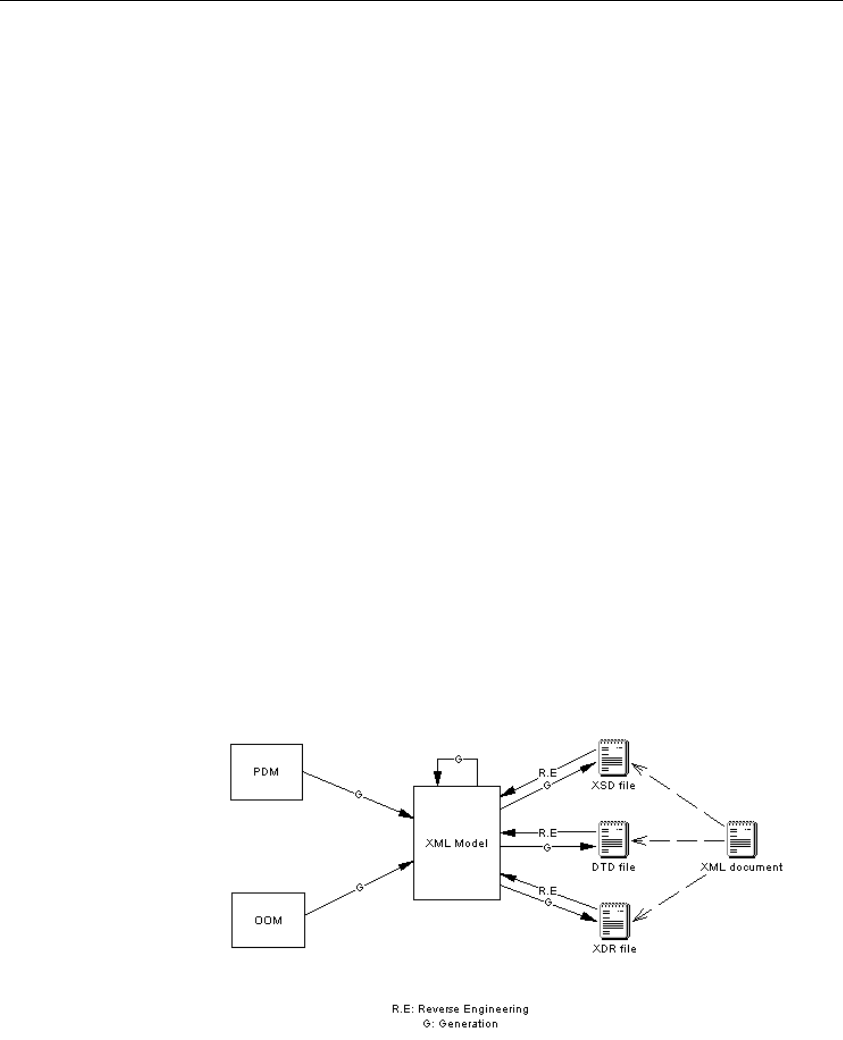
Functional overview
2 PowerDesigner
Functional overview
With the graphical interface and the Browser tree view of PowerDesigner
XML Model, you can design an XML diagram which represents the content
of an XML Schema Definition file (.XSD), a Document Type Definition file
(.DTD) or an XML-Data Reduced file (.XDR). Since XML structures can be
very complex, it is much easier to visualize them through comprehensive and
explicit diagrams, than to read XML-coded pages.
Once you have created an XML diagram, you can generate an XSD, a DTD
or an XDR file to share the structure of an XML document via an ordinary
plain text file.
Conversely, you will be able to reverse engineer an XSD, a DTD or an XDR
file into an XML model, with its corresponding diagram.
The XML Model allows you to:
♦ Build an XML model
♦ Check an XML model
♦ Map objects in an XML model
♦ Edit a report of an XML model
♦ Generate and reverse engineer an XSD, a DTD or an XDR file
♦ Generate an XML model from a Physical Data Model (PDM)
♦ Generate an XML model from an Object Oriented Model (OOM)
♦ Generate an XML model from an XML model


















