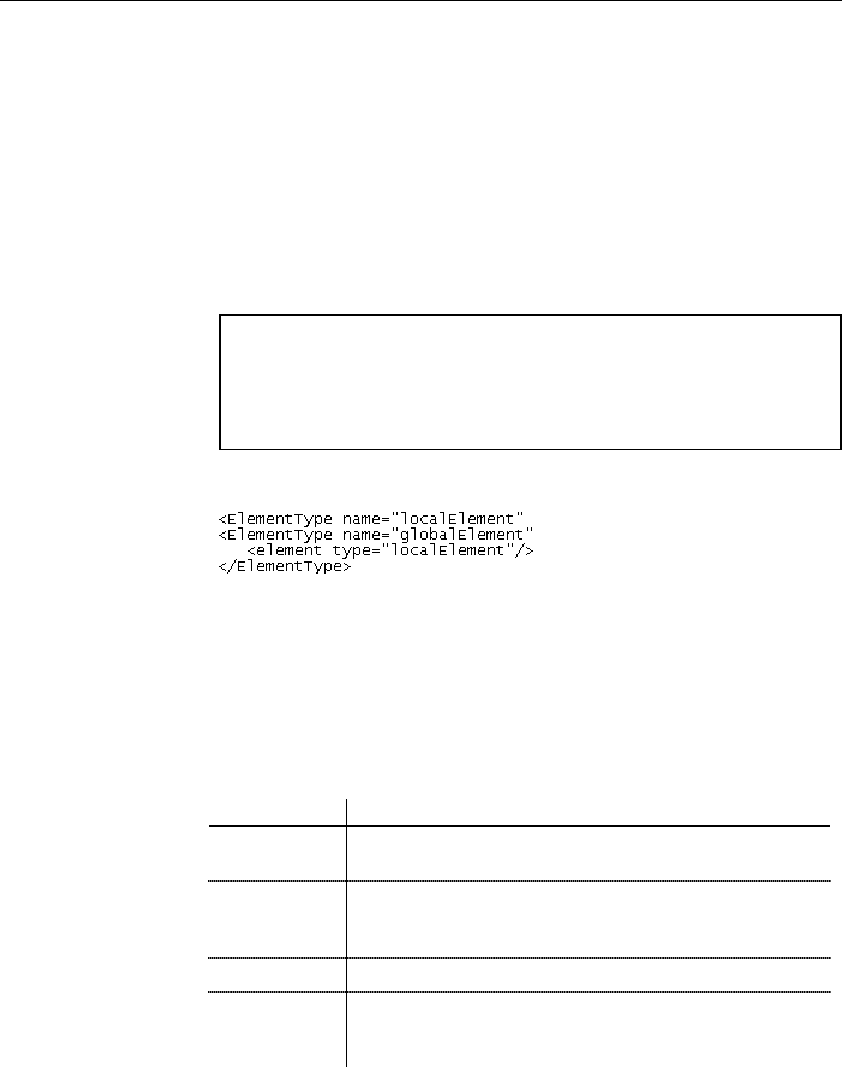
Chapter 2 Building an XML model
XSM User's Guide 37
Element general properties
There are global and local elements:
♦ Global elements have no parent element in a diagram. They are directly
linked to the <schema> tag (root element) in a schema. They can be
reused in the model through referencing elements (See
“XML_declaration” in the Defining elements example)
♦ Local elements have a parent element in a diagram. They are unique
within their parent scope. They can be defined by reference to a global
element (See Reference in the following table)
Global and local elements in XDR files
In a model targeted with the XML-Data Reduced language, local elements
are first declared separately, like global elements (with the
<ElementType> tag and a name attribute), then within their parent element
(with the <element> tag and a type attribute).
Extract of an XDR file:
Parent elements are linked to their child elements through group particles
(sequence, choice or all). A parent element can contain a group of child
elements (See Group type in the following table)
You can derive an element data type to extend or restrict its values. (Only
with a model targeted with XSD)
The General page of an element property sheet displays the following
properties:
Property Description
Name The name of the item which should be clear and meaningful,
and should convey the item's purpose to non-technical users
Code The technical name of the item used for generating code or
scripts, which may be abbreviated, and should not generally
include spaces
Comment Descriptive label of the element
Stereotype Sub-classification used to extend the semantics of an object
without changing its structure. It can be predefined or user-
defined


















