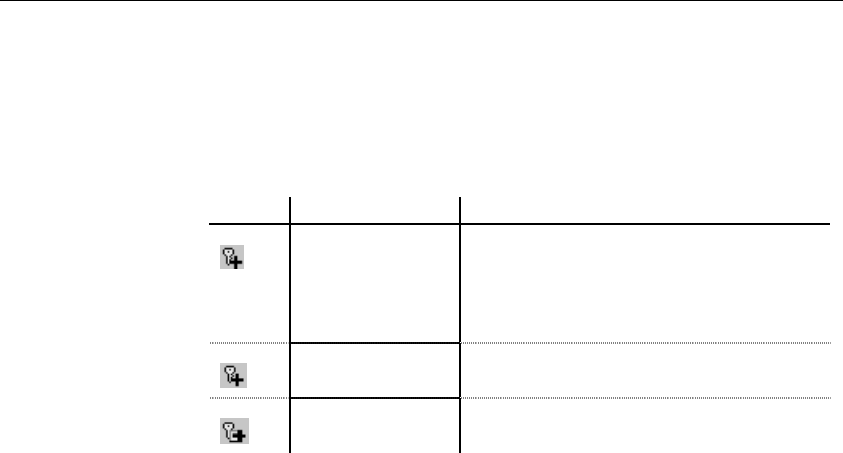
Defining elements
42 PowerDesigner
Element constraints properties
Identity constraints allow you to indicate that element values must be unique
within their specified scope.
You can use the Constraints page of an element property sheet to add the
following constraints to an element declaration:
Tool Tooltip Description
Key Constraint The element value must be a key within the
specified scope. The scope of a key is the
containing element in an instance document. A
key must be unique, not null, and always
present
Unique Constraint The element value must be unique or null
within the specified scope
KeyRef Constraint The element value corresponds to those of the
specified key or unique constraint
You can access directly to the Constraints page of an element property sheet
through the contextual menu. Right-click an element symbol in the diagram
and select Constraints in the contextual menu.
For more information on constraints, see section Defining identity
constraints.
Element mapping properties
Object mapping is the ability to establish a correspondence between objects
belonging to heterogeneous models and diagrams.
The Mapping page of an element property sheet allows you to map the
current element and its attributes to PDM or OOM objects.
Select a data source in the Mapping for dropdown listbox. If it is the first
time you define a mapping for an element, the Mapping for dropdown listbox
is empty. Click the Add a Mapping for a Data Source tool and select a data
source.
The Element Sources page allows you to associate one or several PDM or
OOM objects to the current element.
You can use the Add Objects tool to select objects from the PDMs or OOMs
opened in the current workspace.
Element Sources
page


















