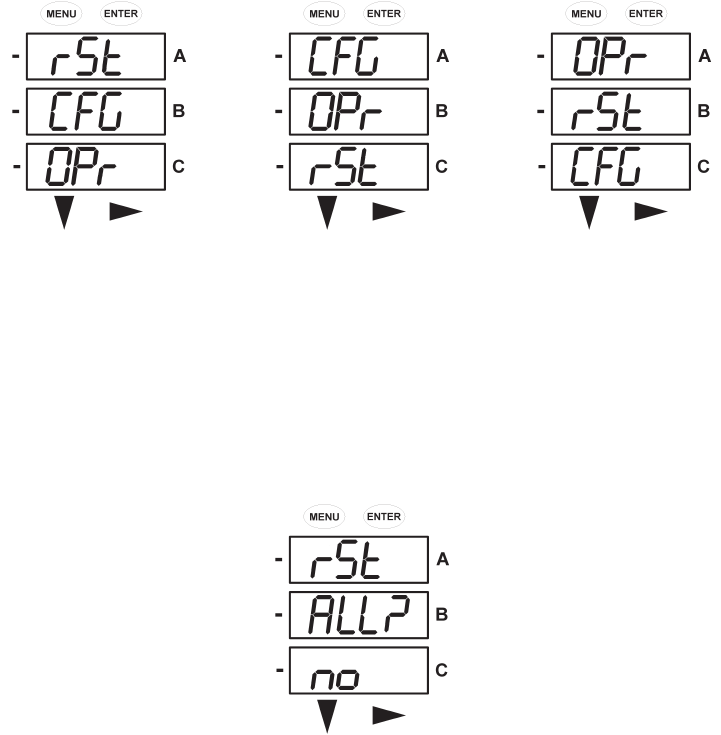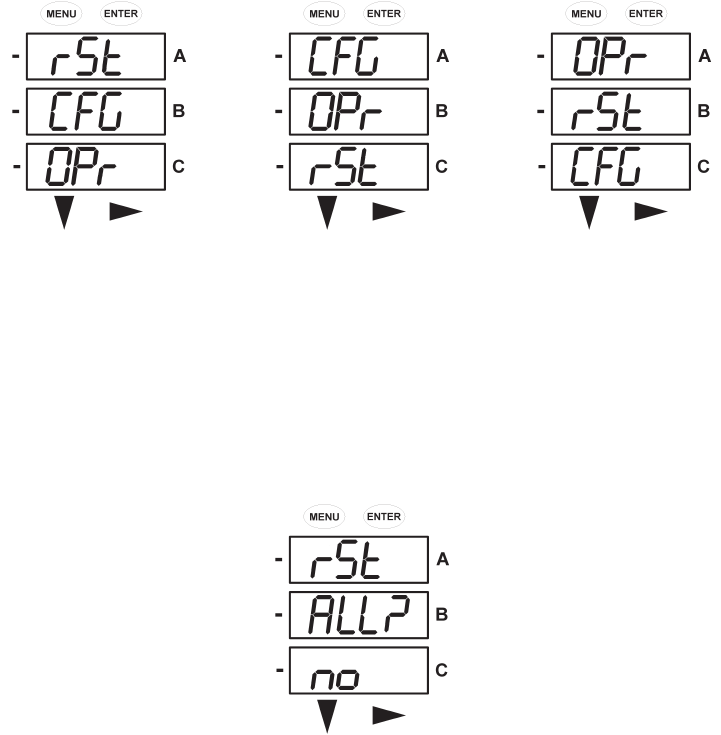
4–6 EPM 6000 MULTI-FUNCTION POWER METERING SYSTEM – USER GUIDE
CHAPTER 4: USING THE METER
4.2.3 Main Menu
The following procedure describes how the navigate the main menu.
Z Push the MENU button from any of the auto-scrolling readings to
display the main menu screens.
The string for reset mode (
rSt) will be blinking in the “A” Screen.
Z Press the DOWN key to scroll the menu and display the
configuration mode string (
CFG) in the “A” screen.
Z Press the DOWN key again to scroll the menu and display the
operating mode string in the “A” screen.
Z Press the DOWN key again to scroll back to reset mode (
rSt).
Z Press ENTER from the main menu to enter the mode displayed on
the “A” screen. See Main Menu Screens on page 6–2 for navigation
details.
FIGURE 4–5: Main Menu Screens
4.2.4 Reset Mode and Password Entry
The following procedure describes how the navigate the reset mode menu.
Z Press ENTER while the “A” screen is in reset mode (i.e., the “A”
screen displays
rSt).
The
rSt ALL? no message will appear. The rSt ALL? function
resets all maximum and minimum values.
Z Press ENTER to continue scrolling through the main menu.
The DOWN button does not change the screen.