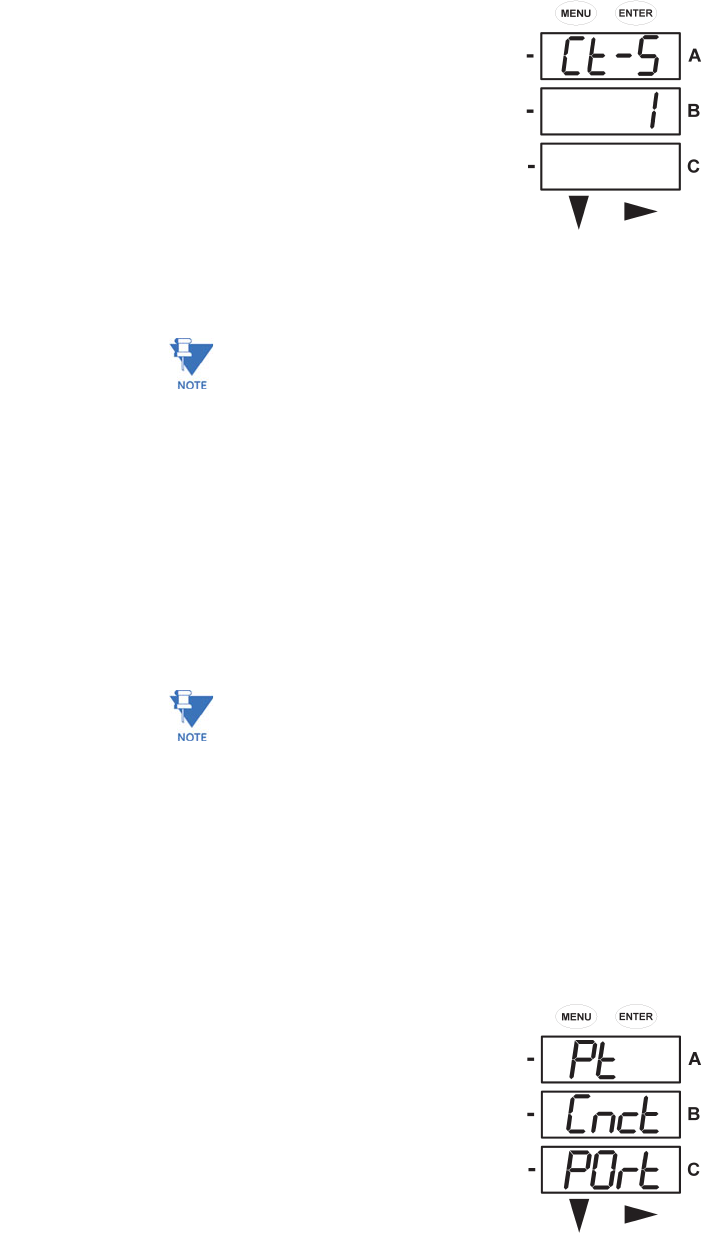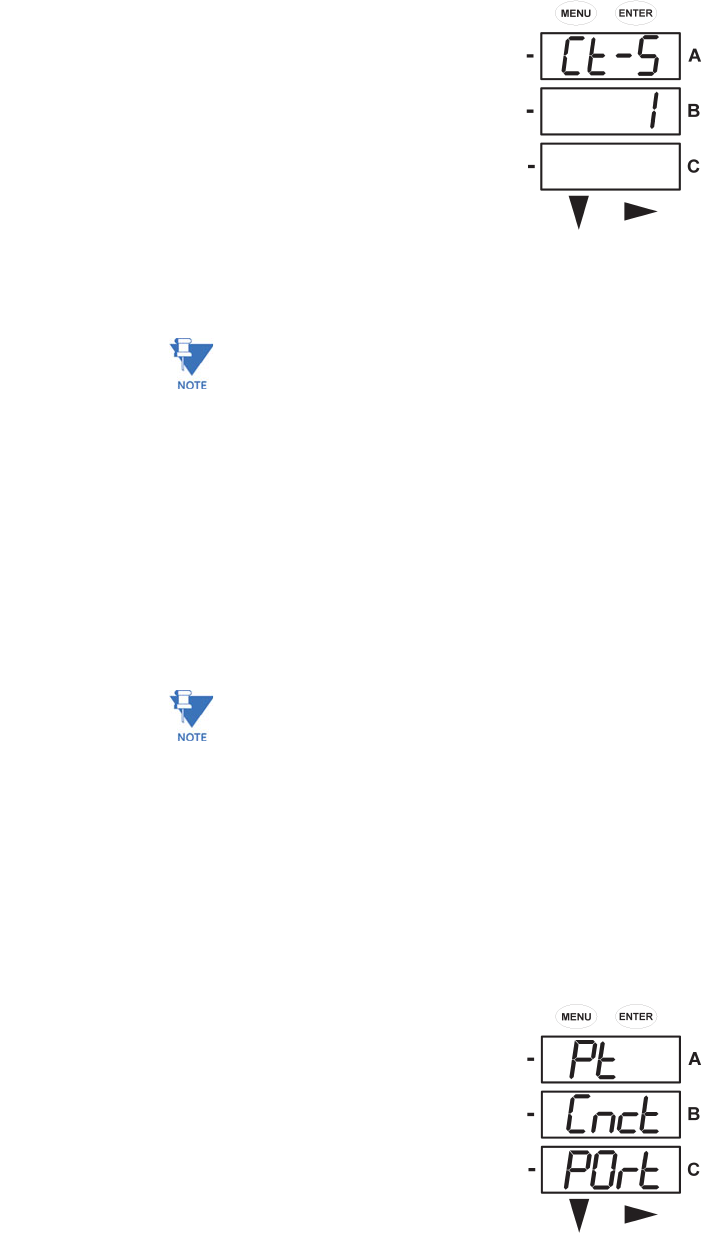
4–12 EPM 6000 MULTI-FUNCTION POWER METERING SYSTEM – USER GUIDE
CHAPTER 4: USING THE METER
Z Press ENTER again to select the to Ct-S (CT scaling) value.
The
Ct-S value can be “1”, “10”, or “100”. Refer to Programming the Configuration Mode
Screens on page 4–10 for instructions on changing values.
Note
The value for amps is a product of the Ct-n and the Ct-S values.
Example settings for the
Ct-S value are shown below:
200/5 A: set the
Ct-n value for “200” and the Ct-S value for “1”
800/5 A: set the
Ct-n value for “800” and the Ct-S value for “1”
2000/5 A: set the
Ct-n value for “2000” and the Ct-S value for “1”.
10000/5 A: set the
Ct-n value for “1000” and the Ct-S value for “10”.
Z Press ENTER to scroll through the other
CFG parameters.
Pressing DOWN or RIGHT displays the password screen (see Reset
Mode and Password Entry on page 4–6 for details).
Z Press MENU to return to the main configuration menu.
Note
Ct-n and Ct-S are dictated by primary current. Ct-d is secondary current.
4.3.5 Configuring the PT Setting
Use the following procedure to program the PT setting.
Z Push the DOWN Button to scroll through the configuration mode
parameters.
Z Press ENTER when
Pt is the active parameter (i.e. it is in the “A”
screen and flashing).