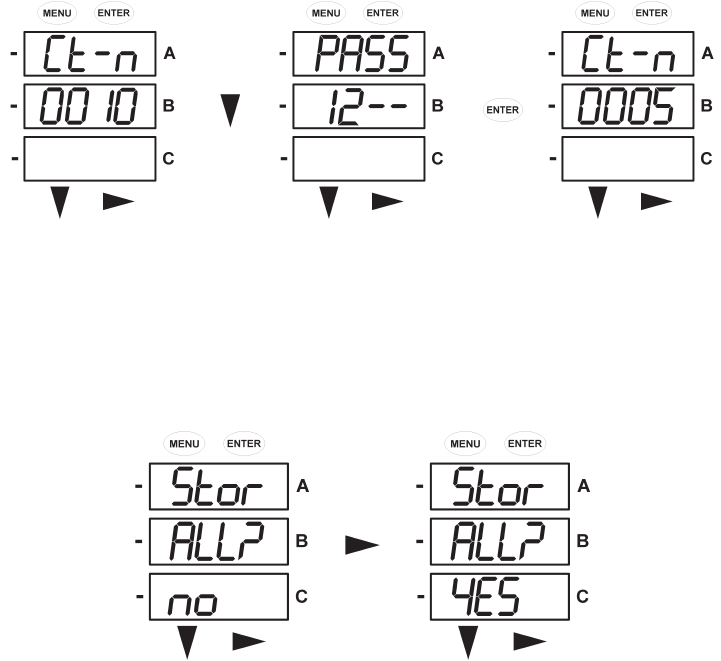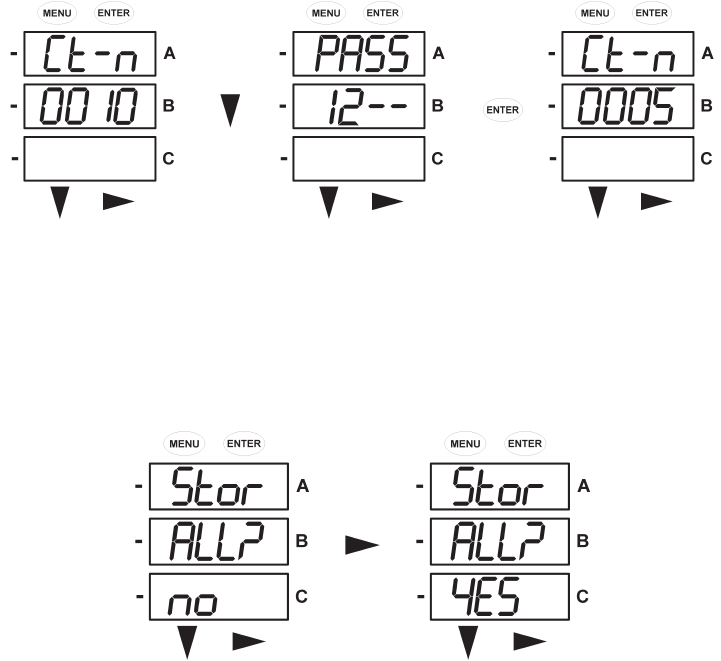
4–10 EPM 6000 MULTI-FUNCTION POWER METERING SYSTEM – USER GUIDE
CHAPTER 4: USING THE METER
When in scroll mode, the unit scrolls each parameter for 7 seconds on and 1 second off.
The meter can be configured through software to only display selected screens. In this
case, it will only scroll the selected displays.
Z Push ENTER to select
YES or no.
Z Scroll to the CT parameters screen.
4.3.3 Programming the Configuration Mode Screens
Use the following procedure to program the screen for configuration mode.
Z Press the DOWN or RIGHT button (for example, from the
Ct-n
message below) to display the password screen, if enabled in the
software.
Z Use the DOWN and RIGHT buttons to enter the correct password
(refer to Reset Mode and Password Entry on page 4–6 for steps on
password entry).
Z Once the correct password is entered, push ENTER.
The
Ct-n message will reappear, the PRG faceplate LED will flash,
and the first digit of the “B” screen will also flash.
Z Use the DOWN button to change the first digit.
Z Use the RIGHT button to select and change the successive digits.
Z When the new value is entered, push ENTER twice.
This will display the
Stor ALL? no screen.
Z Use the RIGHT button to scroll to change the value from
no to YES.
Z When the
Stor ALL? YES message is displayed, press ENTER to
change the setting.