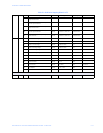EPM 6000 MULTI-FUNCTION POWER METERING SYSTEM – USER GUIDE 6–1
EPM 6000 Multi-function Power
Metering System
Chapter 6: Miscellaneous
GE Consumer & Industrial
Multilin
Miscellaneou s
6.1 Navigation Maps
6.1.1 Introduction
The EPM 6000 meter can be configured and a variety of functions performed using the
buttons on the meter faceplate. An overview of the elements and buttons on the faceplate
can be found in Chapter 4. The meter can also be programmed using software such as GE
Communicator.
The navigation maps show in detail how to move from one screen to another and from one
display mode to another using the buttons on the meter faceplate. All display modes will
automatically return to operating mode after 10 minutes of no user activity.