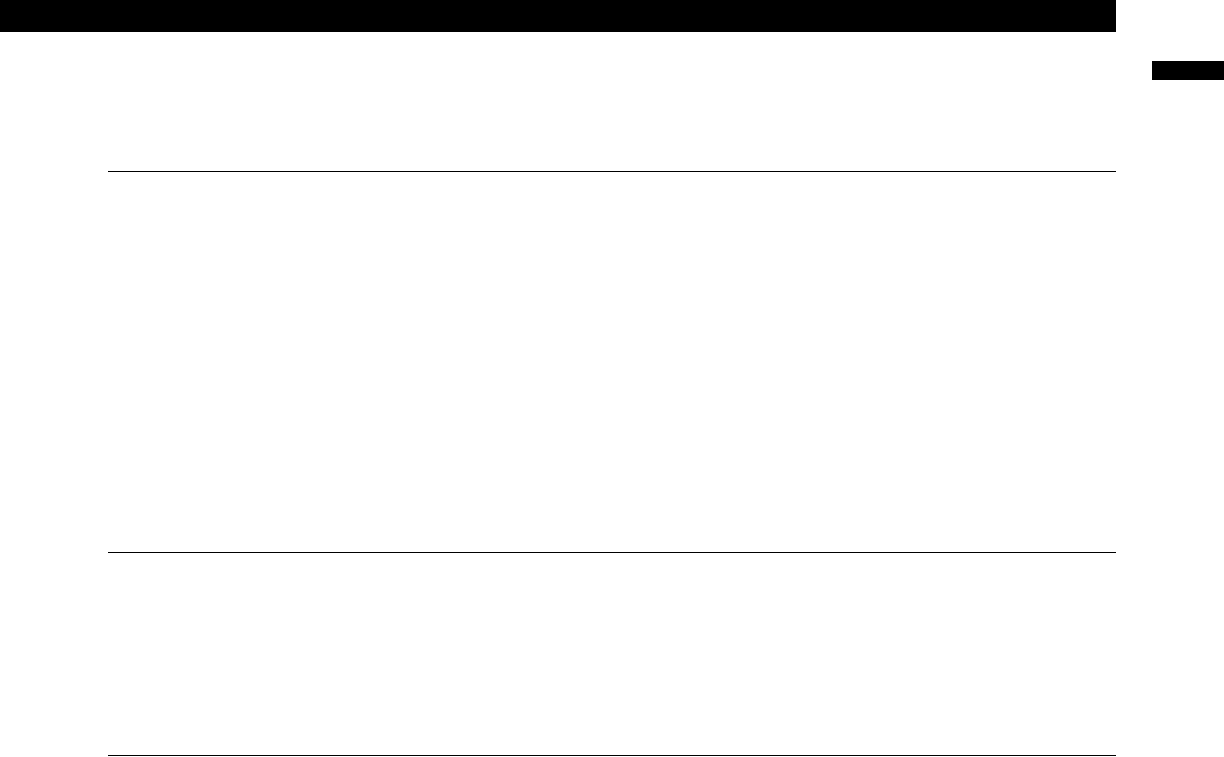
SC Series Instruction Manual page 139
Split Display Virtual Channel15
Chapter 15
Split Display Virtual Channel
15.1 Features
The Split Display Virtual Channel allows the display of two track, peak or valley
values from any two channels at the same time. One value is displayed on the left
side of the display, and another value is displayed on the right side.
The display setup used to format each value is inherited from the source channel
of the value.
Split Displays are most useful on chassis with a 16-character display such as the
Models SC1000, SC2000 and SC2001. The quad-line, 20-character display of
the Model SC3004, however, already allows an Input Channel to show its own
Track & Peak, Track & Valley or Peak & Valley values on the display at the same
time. Thus, a Split Display Virtual Channel is not generally used on an Model
SC3004.
15.2 Wiring
A Virtual Channel exists in software only; it does not occupy a physical slot inside
of the instrument’s chassis. However, a Virtual Channel does require a channel
number.
There is no rear-panel connector for a Virtual Channel.
15.3 Setup Procedure
If you are not familiar with operating the instrument in the SETUP menu mode,
see “SETUP Menu mode” on page 23. A listing of all menu item is given in “Setup
Menu Reference” on page 157.
Step 1: Enter the value to be displayed on the left side with
LEFT CHANNEL
and
LEFT
SOURCE
.
Step 2: Enter the value to be displayed on the right side with
RIGHT CHANNEL
and
RIGHT SOURCE
.


















