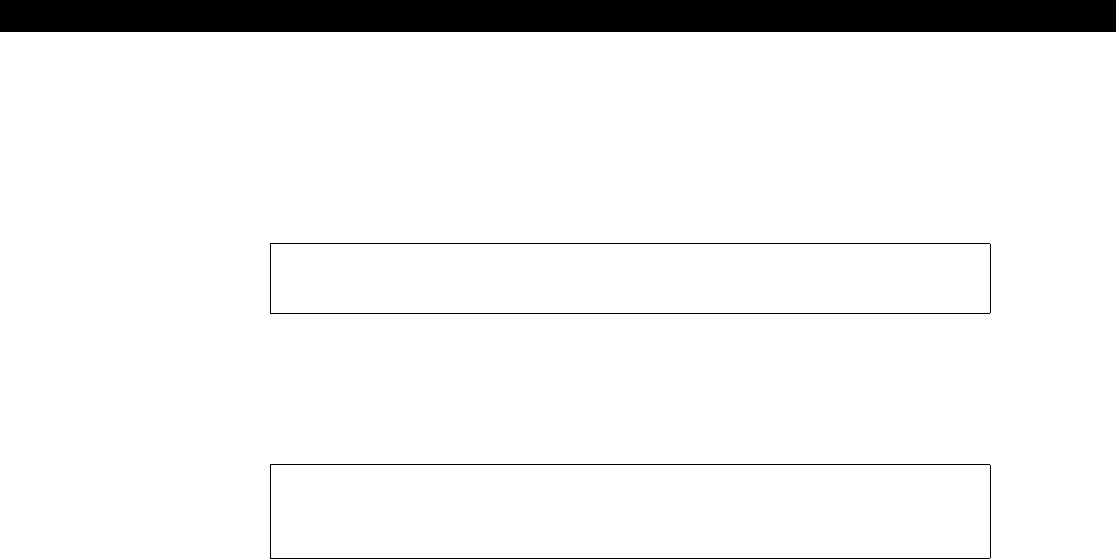
page 44 008-0608-00
6.2.5
DELETE CHANNEL
Menu Item
This menu item will delete the last channel in the instrument. Before deletion occurs,
the number of the channel to be deleted is displayed and you are asked “
ARE YOU SURE
”.
To cancel this operation, select “NO” or press the [EXIT] button. If “YES” is selected,
the last channel in the system will be deleted.
After a hardware channel has been deleted, you can safely physically remove it from
the chassis. See “Case Removal” on page 28 for SC1000 and SC2000 instruments.
See “Case Removal” on page 34 for SC3004 instruments.
6.2.6
DEFAULT CHANNEL
Menu Item
This menu item will reset all settings for the channel you select to their factory default
values. Before the channel settings are reset, you are asked “
ARE YOU SURE?
”. To cancel
this operation, press the [EXIT] button. If “YES” is selected, the channel’s settings will
be reset.
NOTICE
Re-installing a deleted channel will erase all of its configuration information!
NOTICE
Defaulting a channel is an operation that cannot be undone. All calibration
information and other settings will be erased.


















