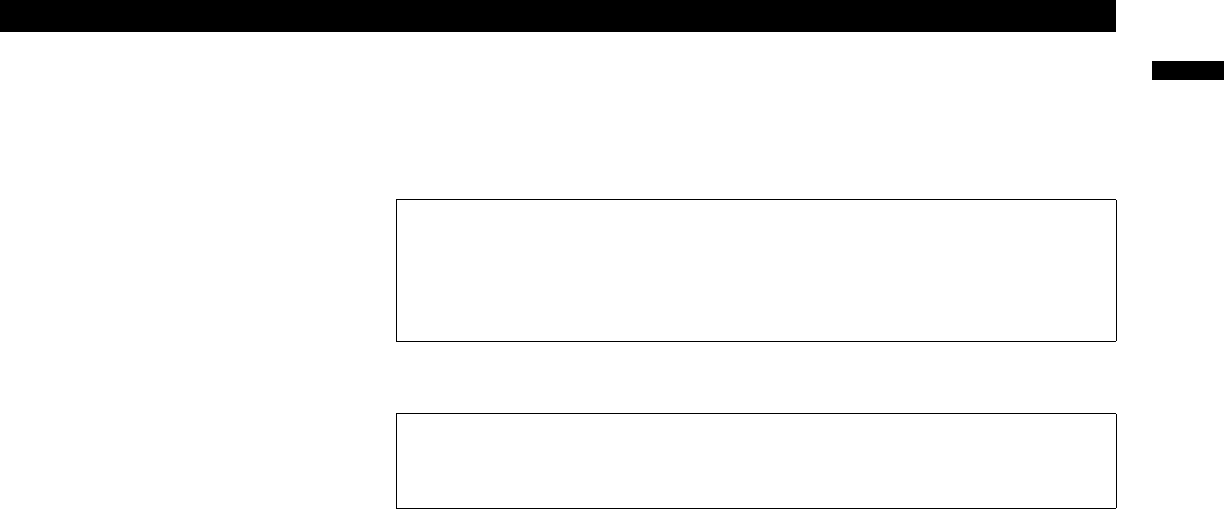
SC Series Instruction Manual page 89
AC/AC-LVDT Input Channel11
11.5.6
CALIBRATE
Menu
Item
This menu item performs a calibration according to what was entered in the
CALI-
BRATION TYPE
and
CALIBRATION DATA
menu items.
If the
CALIBRATION TYPE
is 2-Point Known Displacement Calibration...
• The display will read
DOING 2POINT CAL
, and prompt you to
APPLY 00000 UNIT
(where 00000 and UNIT are previously entered as
KNOWN POINT 1/2
and
DISPLAY.
UNITS
). When you have applied this displacement to the transducer, press
[ENTER].
• The display will read
WORKING
, then
APPLY 01000 UNIT
(where 01000 and UNIT are
previously entered as
KNOWN POINT 2/2
and
DISPLAY. UNITS
). When you have
applied this displacement to the transducer, press [ENTER].
• Upon completion, the display will indicate
DONE
and the instrument will return to
the RUN mode.
If the
CALIBRATION TYPE
is 3-Point Known Displacement Calibration...
• The display will read
DOING 3POINT CAL
, and prompt you to
APPLY 00000 UNIT
(where 00000 and UNIT are previously entered as
KNOWN POINT 1/3
and
DISPLAY.
UNITS
). When you have applied this displacement to the transducer, press
[ENTER].
• The display will read
WORKING
, then
APPLY 00500 UNIT
(where 00500 and UNIT are
previously entered as
KNOWN POINT 2/3
and
DISPLAY. UNITS
). When you have
applied this displacement to the transducer, press [ENTER].
• The display will read
WORKING
, then
APPLY 01000 UNIT
(where 01000 and UNIT are
previously entered as
KNOWN POINT 2/3
and
DISPLAY. UNITS
). When you have
applied this displacement to the transducer, press [ENTER].
• Upon completion, the display will indicate
DONE
and the instrument will return to
the RUN mode.
If the
CALIBRATION TYPE
is 5-Point Known Displacement Calibration...
• The display will read
DOING 5POINT CAL
, and prompt you to
APPLY 00000 UNIT
(where 00000 and UNIT are previously entered as
KNOWN POINT 1/5
and
DISPLAY.
UNITS
). When you have applied this displacement to the transducer, press
[ENTER].
• The display will read
WORKING
, then
APPLY 00250 UNIT
(where 00250 and UNIT are
previously entered as
KNOWN POINT 2/5
and
DISPLAY. UNITS
). When you have
applied this displacement to the transducer, press [ENTER].
• The display will read
WORKING
, then
APPLY 00500 UNIT
(where 00500 and UNIT are
NOTICE
Before performing a calibration,
the transducer must be connected to the instrument, the
CALIBRATION TYPE
must
be selected (see “
CALIBRATION TYPE
Menu Item” on page 87) and the
CALIBRA-
TION DATA
must be entered (see “
CALIBRATION DATA
Sub-Menu” on page 88).
NOTICE
For maximum accuracy, allow at least twenty minutes of warm-up with the exci-
tation voltage applied to the transducer before calibration.


















