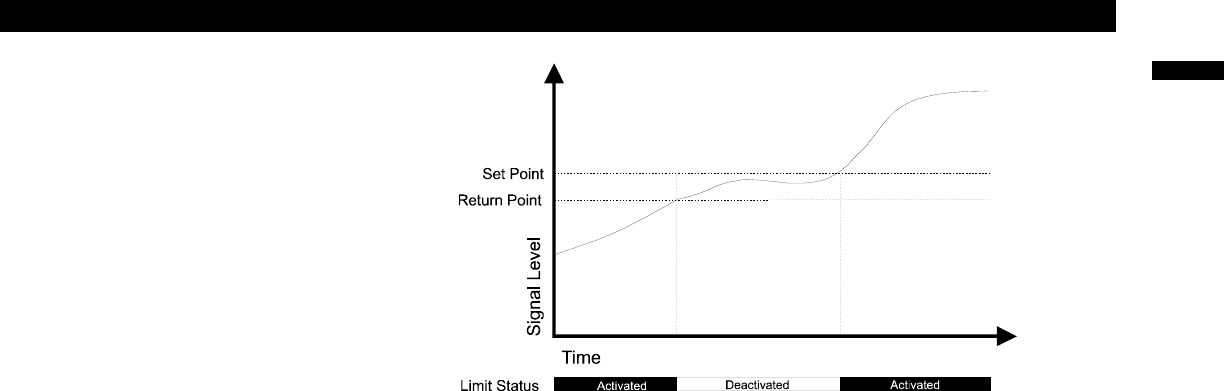
SC Series Instruction Manual page 57
Limits9
Figure 9-4: Limit Operation when
LIMIT.ENERGIZE
=
SIGNAL OUTSIDE
9.3.6
LIMIT.LATCHING
Menu Item
This specifies whether to latch the activated limit so that only manually clearing the
limit will deactivate it. A latched limit can be manually cleared by pressing the
[CLEAR] button, sending the “F8” serial communications command, or by using the
Function Input #2 (Clear Peak/Valley & Limits pin on the System Connector. See
“Function Input Pins” on page 37.
The options for this menu item are:
•“
ON
” means that once a signal activates the limit, the limit will remain activated until
it is reset.
•“
OFF
” means that the limit will deactivate immediately when the signal crosses the
return point.
9.3.7
LIMIT.CHANNEL
Menu Item
This specifies the channel that is monitored by this limit.
9.3.8
LIMIT.SOURCE
Menu Item
This designates the data source of the channel monitored by this limit. Each channel
has three data sources: the live tracking value (TRACK), its highest value (PEAK),
and its lowest value (VALLEY).
The options for this menu item are:
•“
TRACK
” means the live tracking value of the channel.
•“
PEAK
” means the highest value of the channel since the peak/valley detector was
last cleared.
•“
VALLEY
” means the lowest value of the channel since the peak/valley detector was
last cleared.
9.3.9
LEAVE MENU
Menu
Item
When the menu item is displayed, press [ENTER] to leave this menu. Press [EXIT] to
return to the RUN mode.


















