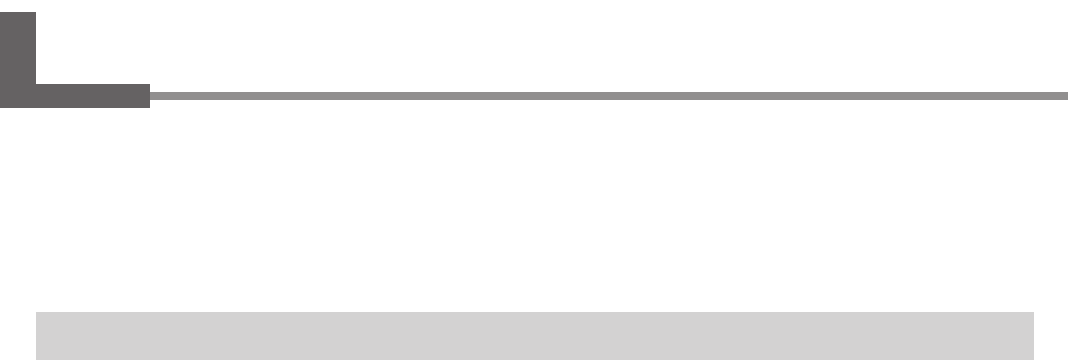
108
Chapter 6 - Detailed Description of Functions
6-4. Detailed Description of the Menus
This is a list of the functions you can access using the machine's menus.
Saved This shows whether the setting value is saved in memory and persists even after the power is switched off.
Setting This shows the available range, selections, and unit of measurement for the setting.
Default This shows the value of the setting in effect when the machine was shipped from the factory.
Main Menu
XY-SPEED Z-SPEED
Saved Yes
Setting XY-SPEED: 0.5, 1 to 100 mm/s Z-SPEED: 0.5, 1 to 50 mm/s
Default XY-SPEED: 2 mm/s Z-SPEED: 2 mm/s
These set the feed rate for the X and Y axes and for the Z axis. When a command to change the feed rate is received from the
computer, the value changes accordingly. When the feed rate is 0.5 mm/s, the displayed value is [0].
In the case of simultaneous feed of all three axes (operation according to an RML-1 command-set Z or !ZZ command), the value
of the [Z-SPEED] setting is used for the feed rate.
SPINDLE RPM
Saved Yes
Setting 8,000 to 30,000 rpm
Default 8,000 rpm
This sets the default spindle rotating speed. You can change the spindle speed at any time using the dial or by sending a command
from the computer, but the value returns to this setting when the power is turned off.
HOME VIEW Z1 Z0 Z2
These moves the spindle head to fixed positions.
[HOME] raises the spindle to the upper limit and moves it to the home position at the highest speed. [VIEW] raises the spindle to
the upper limit and moves it to the VIEW position at the highest speed.
[Z1] rotates the spindle, then lowers it to the Z1 position at the feed rate set using [Z-SPEED]. This operation is executed when
you hold down the [ENTER/PAUSE] button for a short while (0.5 seconds or longer). [Z0] lowers the spindle to the Z0 position
at the feed rate set using [Z-SPEED]. [Z2] raises the spindle to the Z2 position at the highest speed.
I/O OTHERS TEACHING SELF
These call up the corresponding submenus.
RUN
This calls up the [RUN] submenu. This menu appears only when a memory card is loaded in the machine.


















