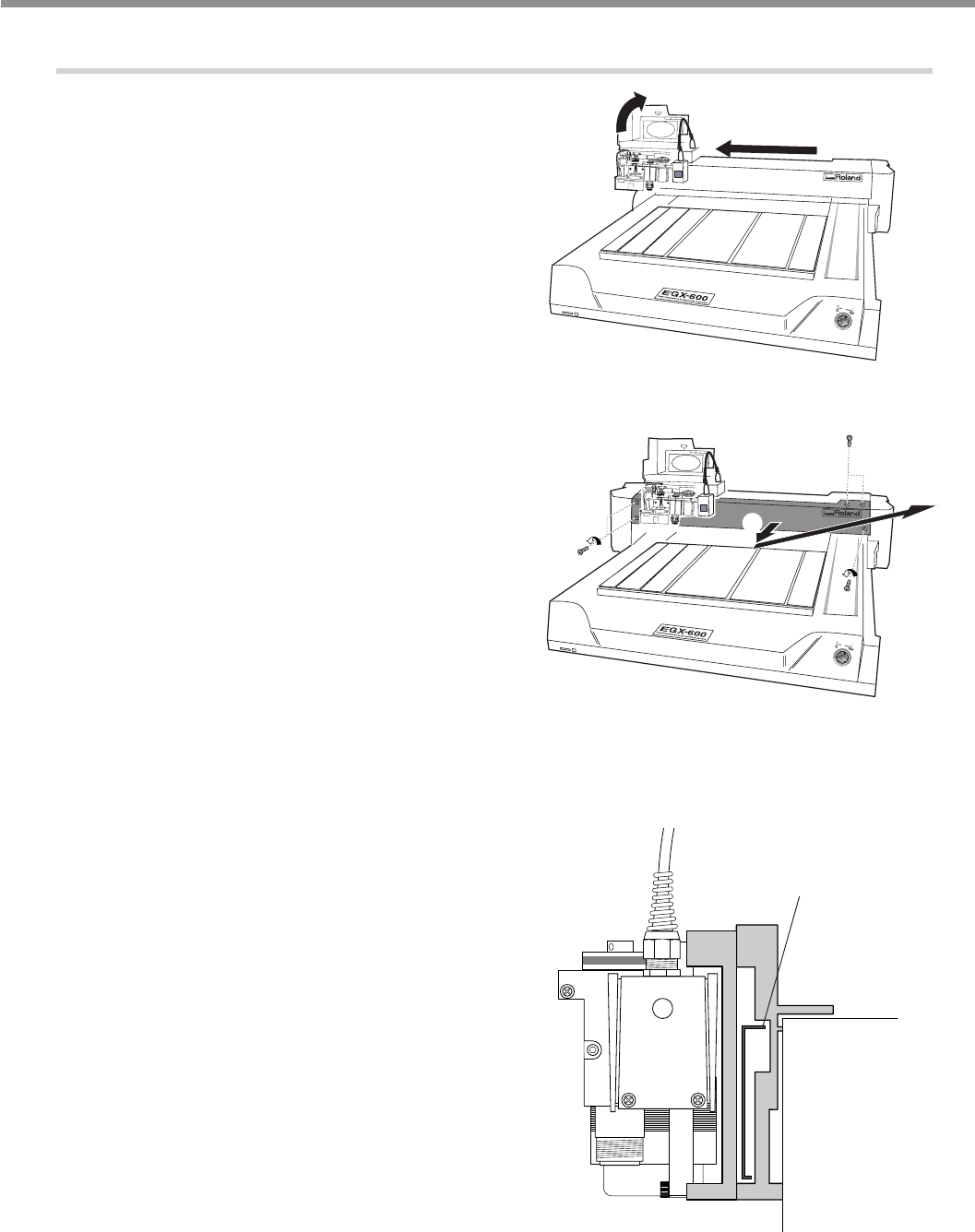
119
Chapter 7 - Maintenance
7-1. Daily Care
Cleaning Inside the X-axis Rail
1
Move the spindle head all the way to the left
side. Open the spindle cover.
2
Switch off the machine.
3
Remove the screws (at five locations) securing
the rail cover, then gently pull out the rail cover
to the right side to remove it.
4
Use a brush or vacuum cleaner to clean inside
the rail. Gently move the spindle head by hand
and clean along the entire width of the rail.
5
Follow the procedure described above in re-
verse to attach the rail cover and screws.
2.
1.
Rail cover
X-axis rail


















