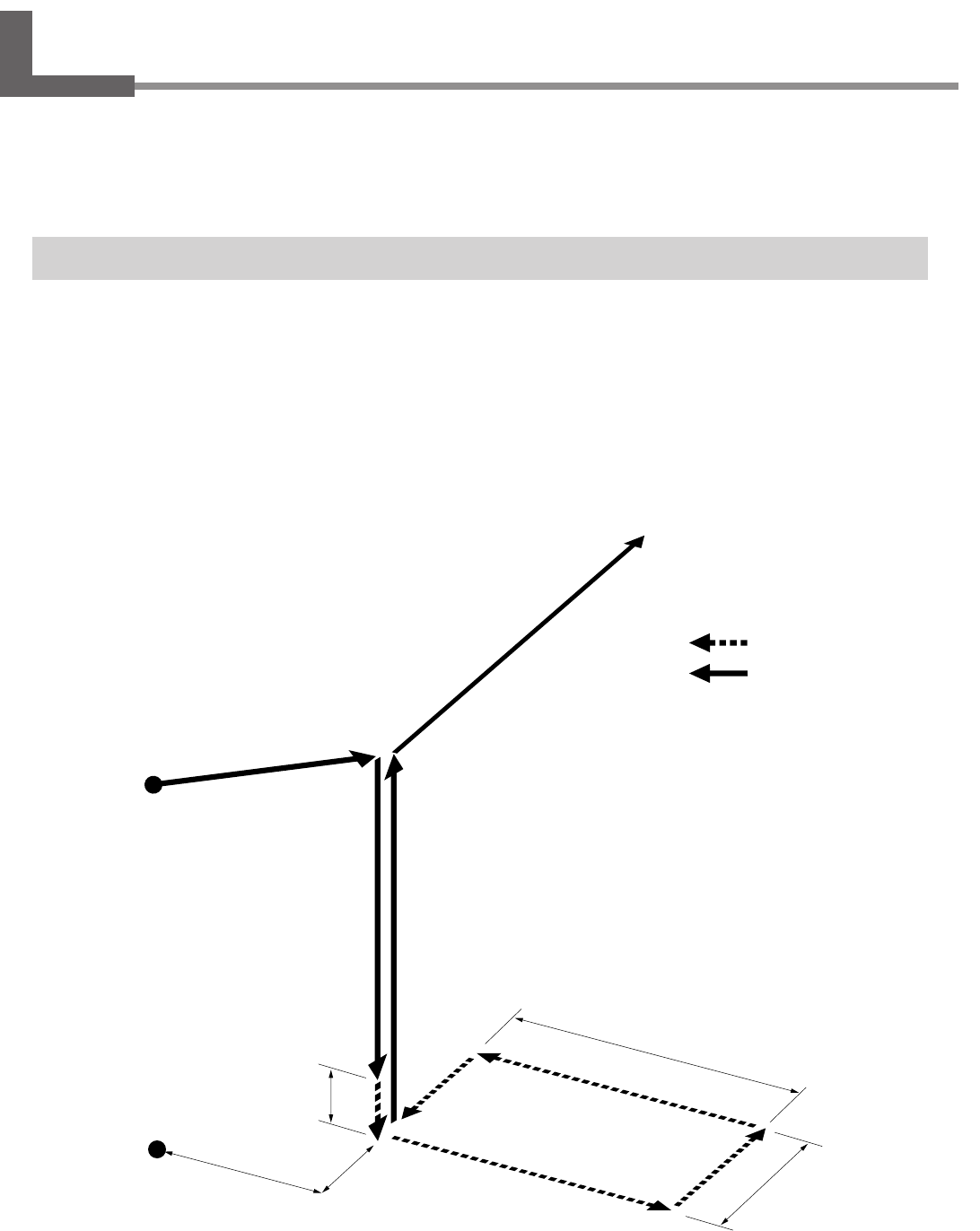
73
Chapter 5 - The Teaching Feature
Home position
Machine origin point
Start
Finish
50 mm
30 mm
1.2 mm
(2000, 1000)
20 mm
10 mm
(7000, 1000)
(7000, 4000)
(2000, 4000)
Home position : Front left edge of the table (machine origin point)
Z0 position : Workpiece surface
Cutting-in depth : 0.2 mm
X- and Y-axis feed rate : 15 mm/s
Z-axis feed rate : 2 mm/s
Spindle speed : 10,000 rpm
: Specified feed rate
: Highest feed rate
5-2. Basic Steps for Creating and Executing a Sequence
In this section you learn the basics of using the teaching feature through a explanation of the steps for creating and
running a very simple sequence. For details about the functions of each command and about other functions and features,
refer to later sections.
Step 1 Decide on the Mode of Operation and the Origin Points
First decide what movement you want to perform. In this example we'll try cutting a quadrilateral, then moving the
spindle out of the way.
The important thing here is to decide on the origin points for the X, Y, and Z axes ahead of time. The cutting location
changes according to the home position and the Z0 position. It may not be possible to perform the same cutting every
time unless you decide on definite origin points. The direction of the approach to the workpiece is also important. You
must move to the start point while avoiding the jig or the like used to secure the workpiece in place. That is, you need to
consider in advance what kind of jig is to be used to secure the workpiece.


















