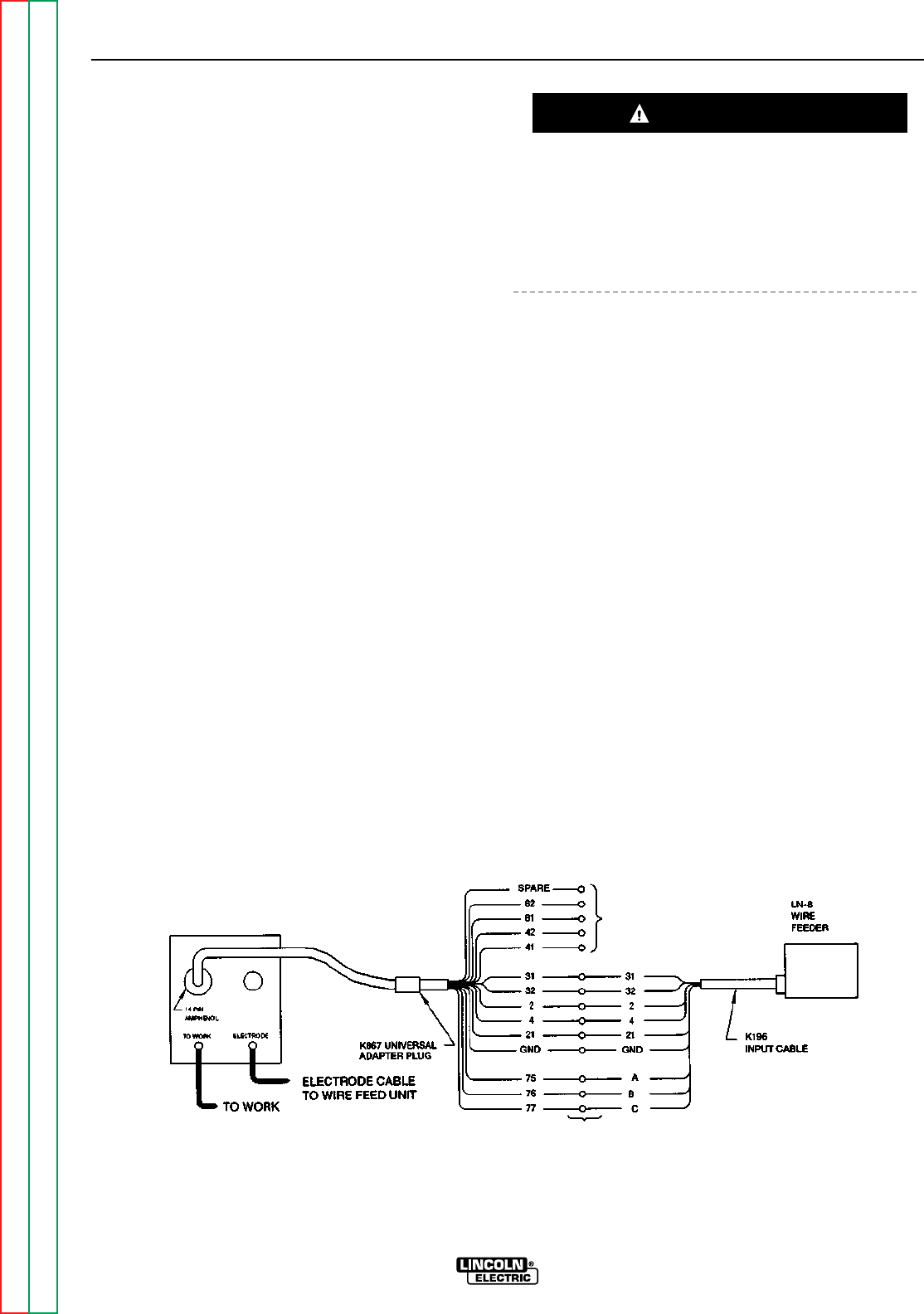
ACCESSORIES
C-9 C-9
RANGER 9 RANGER 9
Return to Section TOC Return to Section TOC Return to Section TOC Return to Section TOC
Return to Master TOC Return to Master TOC Return to Master TOC Return to Master TOC
CONNECTION OF THE LN-8 TO THE
RANGER 9 (SEE FIGURE C.6.)
1. Shut the welder off.
2. Connect the electrode cable from the LN-8 to the
“ELECTRODE” terminal of the welder. Connect the
work cable to the “TO WORK” terminal of the
welder.
NOTE: Welding cable must be sized for current and
duty cycle of application.
3. Connect the K867 Universal adapter to the LN-8
wire feeder and the 14 pin amphenol of the
RANGER 9 as indicated in Figure C.6. Make the
proper connections for local or remote control
according to Figure C.6 and the following NOTES,
indicated on the figure:
A. Insulate each unused lead individually.
B. Splice the leads and insulate.
4. Set the welder “polarity” switch to the desired
polarity, either DC (-) or DC (+).
5. Set the “RANGE” switch to the “WIRE FEED” posi-
tion.
6. Place the “IDLER” switch in the “˙HIGH” position.
Any increase of the high idle engine RPM by changing
the governor setting or overriding the throttle linkage
will cause an increase in the AC auxiliary voltage. If
this voltage goes over 140 volts, wire feeder control
circuits may be damaged. The engine governor set-
ting is preset at the factory — do not adjust above
RPM specifications listed in this manual.
7. Place the WELDING TERMINALS switch in the
“REMOTELY CONTROLLED” position.
8. Adjust wire feed speed at the LN-8 and set the
welding voltage with the output “CONTROL” to a
CV (constant voltage) position at the welder.
NOTE: If optional remote control is ued, place the
output control switch in the “CONTROL
REMOTE” position.
FIGURE C.6
RANGER 9/LN-8 CONNECTION DIAGRAM
CAUTION
A
B


















