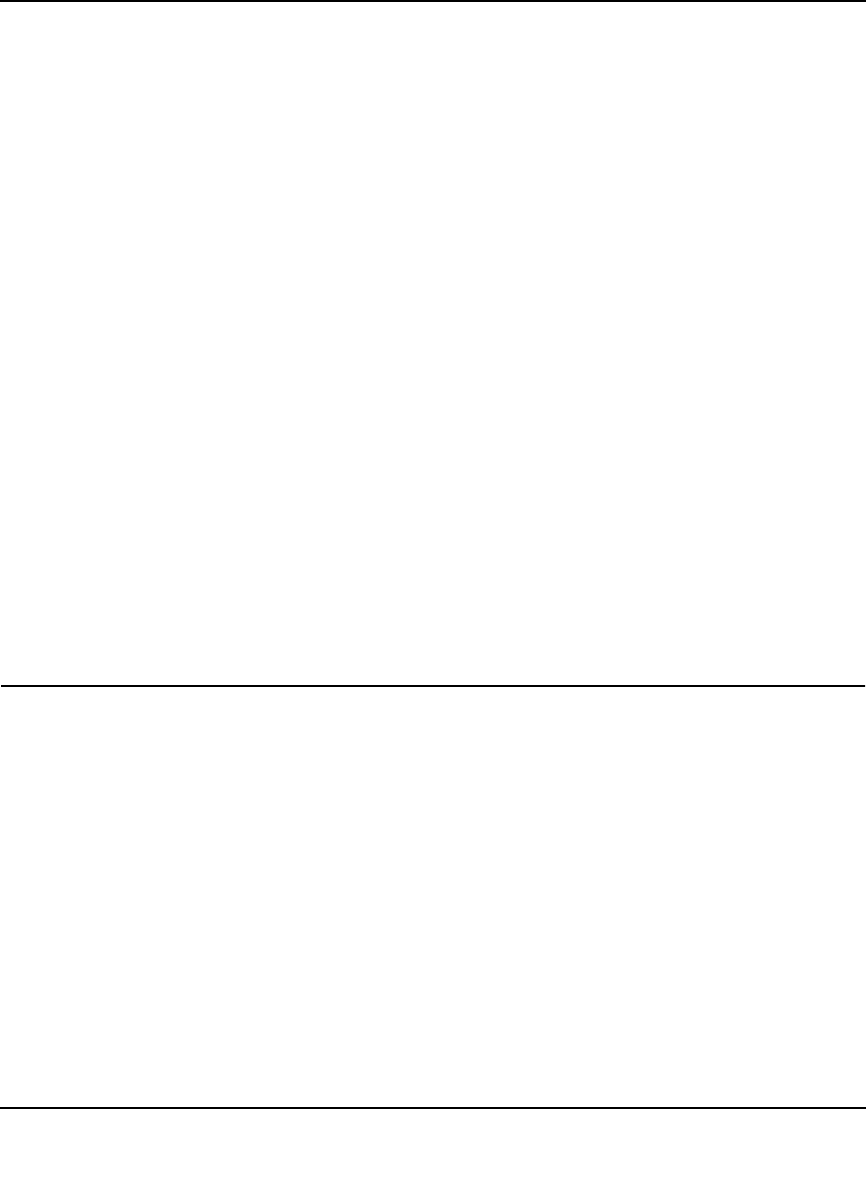
RangeMax Wireless-N DSL Gigabit Modem Router DGN3500 User Manual
Troubleshooting 7-4
v1.0, November 2009
• If your computer’s IP address is shown as 169.254.x.x, recent versions of Windows and
MacOS will generate and assign an IP address if the computer cannot reach a DHCP server.
These auto-generated addresses are in the range of 169.254.x.x. If your IP address is in this
range, check the connection from the computer to the router, and reboot your computer.
• If your router’s IP address was changed and you do not know the current IP address, clear the
router’s configuration to factory defaults. This sets the router’s IP address to 192.168.0.1. This
procedure is explained in “Using the Wireless On/Off and WPS Buttons to Reset the Router”
on page 7-10.
• Make sure that your browser has Java, JavaScript, or ActiveX enabled. If you are using
Internet Explorer, click Refresh to be sure that the Java applet is loaded.
• Try quitting the browser and launching it again.
• Make sure you are using the correct login information. The factory default login name is
admin, and the password is password. Make sure that Caps Lock is off when you enter this
information.
If the router does not save changes you have made, check the following:
• When entering configuration settings, be sure to click the Apply button before moving to
another screen, or your changes are lost.
• Click the Refresh or Reload button in the Web browser. The changes might have occurred,
but the Web browser might be caching the old configuration.
Troubleshooting the ISP Connection
If your router is unable to access the Internet, you should check the ADSL connection, then the
WAN TCP/IP connection.
ADSL Link
If your router is unable to access the Internet, you should first determine whether you have an
ADSL link with the service provider. The state of this connection is indicated with the Internet
LED.
ADSL Link LED Is Green or Blinking Green
If your ADSL link LED is green or blinking green, then you have a good ADSL connection. You
can be confident that the service provider has connected your line correctly and that your wiring is
correct.


















