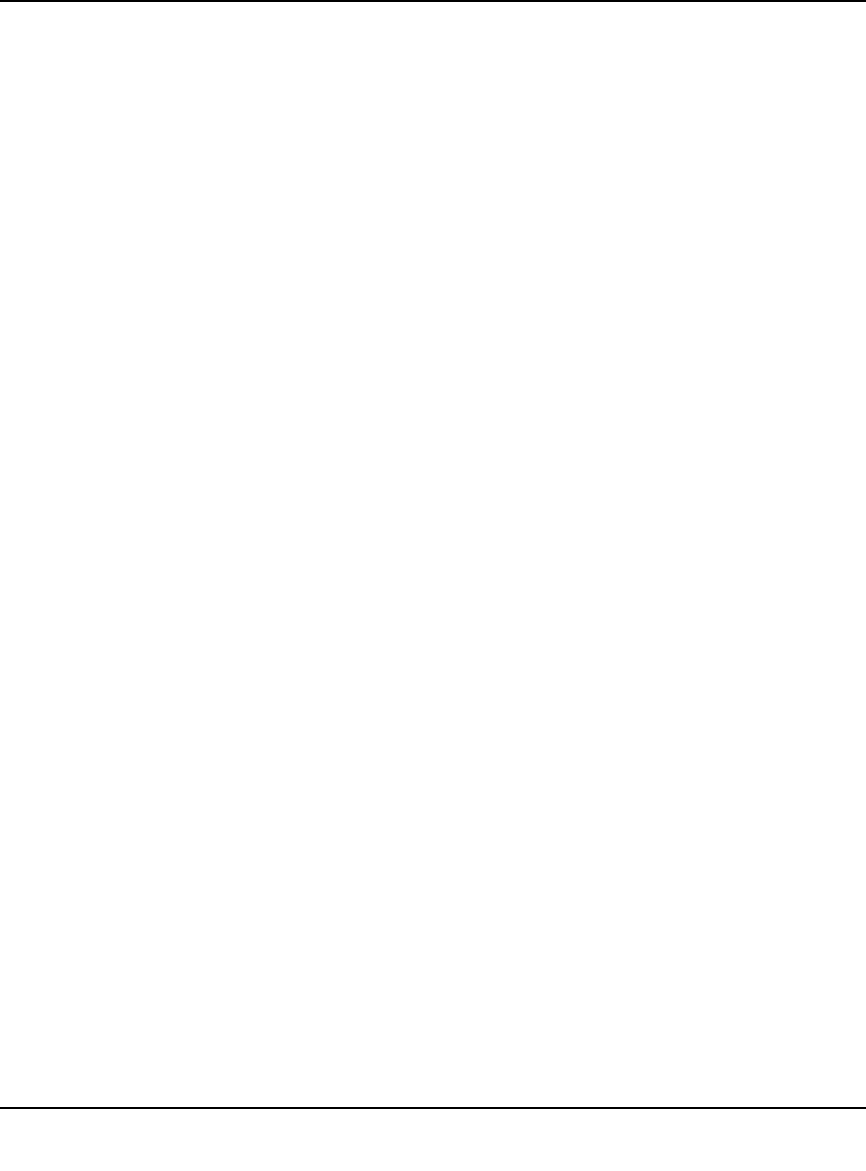
RangeMax Wireless-N DSL Gigabit Modem Router DGN3500 User Manual
1
v1.0, November 2009
Contents
About This Manual
Conventions, Formats, and Scope .................................................................................... v
How to Print This Manual ................................................................................................. vi
Revision History ................................................................................................................ vi
Chapter 1
Connecting Your Router to the Internet
Using the Setup Manual .................................................................................................1-1
Logging In to Your Wireless Modem Router ...................................................................1-2
Using the Setup Wizard ..................................................................................................1-4
Viewing or Manually Configuring Your ISP Settings .......................................................1-4
Configuring ADSL Settings .............................................................................................1-8
Chapter 2
Configuring Your Wireless Network
and Security Settings
Planning Your Wireless Network ....................................................................................2-1
Wireless Placement and Range Guidelines .............................................................2-2
Wireless Security Options ........................................................................................2-3
Manually Configuring Your Wireless Settings ................................................................2-4
Manually Configuring Your Wireless Security ................................................................2-7
Restricting Wireless Access to Your Network ..........................................................2-7
Configuring Mixed WPA-PSK+WPA2-PSK Security ..............................................2-10
Configuring WEP ....................................................................................................2-11
Configuring WPA-802.1x ........................................................................................2-12
Using Push 'N' Connect (WPS) to Configure Your Wireless Network ..........................2-13
Using a WPS Button to Add a WPS Client .............................................................2-14
Using PIN Entry to Add a WPS Client ....................................................................2-15
Connecting Additional Wireless Client Devices After WPS Setup ................................2-17
Adding More WPS Clients ......................................................................................2-17
Adding Both WPS and Non-WPS Clients ..............................................................2-17


















