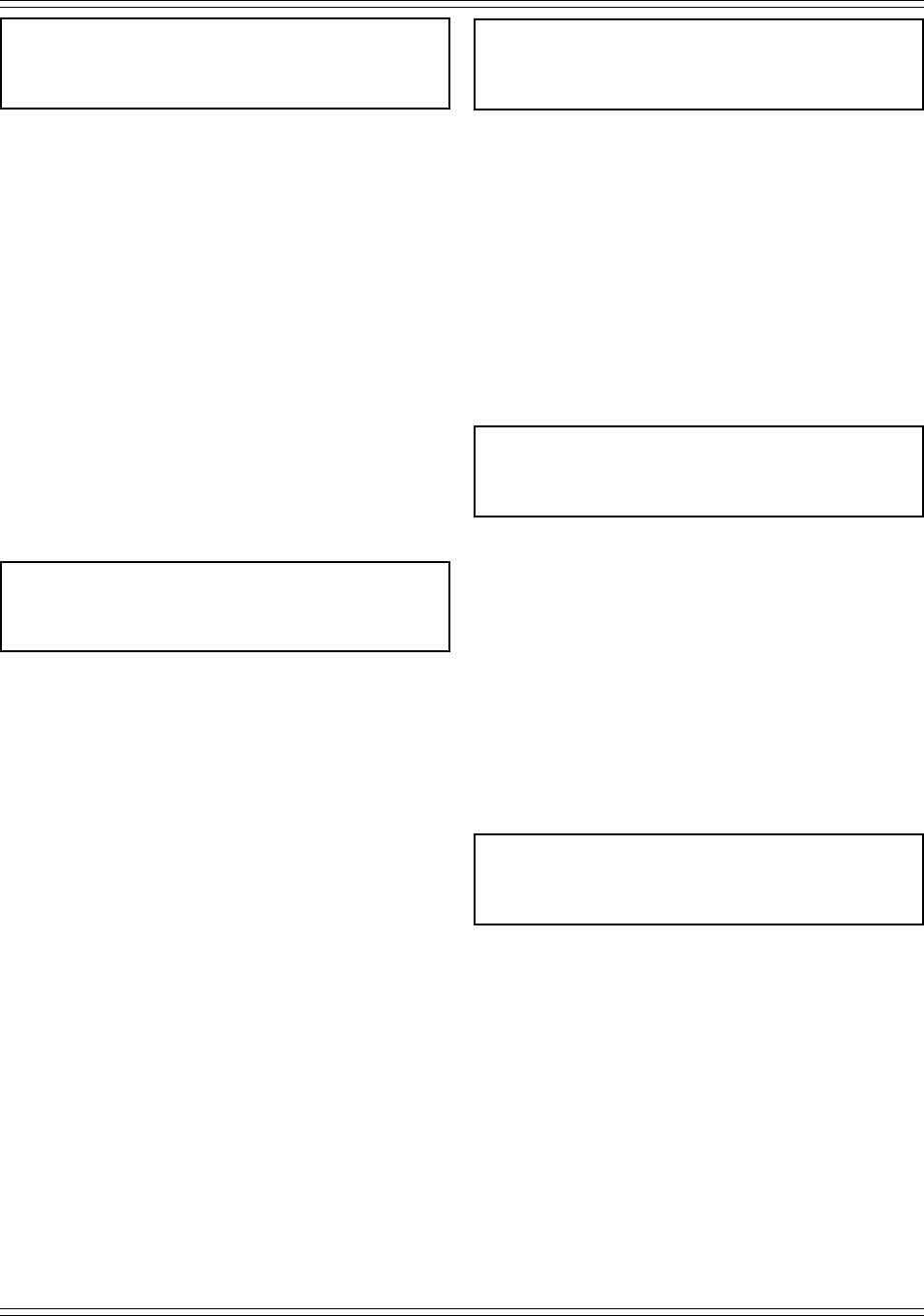
Section VIII - Power$ync II
™
Operation
42 Quincy Compressor
®
- QSD™
NOTICE
AIR CLEANER VACUUM SWITCH FAULTY
REFER TO YOUR SERVICE MANUAL OR
CONTACT YOUR SERVICE REPRESENTATIVE
Quincy Compressors use a vacuum switch to
determine the restriction on the inlet air filter.
Should the Power$ync II
™
computer fail to receive
a valid signal from this switch during the
diagnostic check, it will display the above message.
Since this will not result in unsafe operating
conditions, the computer will allow the compressor
to run after the acknowledgment by an operator.
To continue the diagnostic program and start the
machine, press ENTER. Because proper filtration
is important to the service life of the compressor,
correct the fault as soon as possible. If the element
has been recently changed and does not appear
to be clogged, a likely cause of these displays is a
loose connection at either the switch or the
controller.
NOTICE
FLUID FILTER DELTA-P SWITCH FAULTY
REFER TO YOUR SERVICE MANUAL OR
CONTACT YOUR SERVICE REPRESENTATIVE
The condition of the fluid filter is monitored by a
differential pressure switch. This switch is
designed to alert the user when the differential
pressure across the filter element reaches a
pressure indicating that the element needs to be
changed. Should the Power$ync II
™
computer fail
to receive a valid signal from this switch during
the diagnostic check, it will display the above
message. Since this will not result in unsafe
operating conditions, the computer will allow the
compressor to run after the acknowledgment by
an operator. To continue the diagnostic program
and start the machine, press ENTER. Because
proper filtration is important to the service life of
the compressor, correct the fault as soon as
possible. If the element has been recently changed
and does not appear to be clogged, a likely cause
of these displays is a loose connection at either
the switch or the controller.
NOTICE
A FILTER NEEDS SERVICING
PLEASE REPLACE AS SOON AS POSSIBLE
When the differential pressure across the fluid filter
or the air filter exceeds the recommended limits,
the computer will light an LED indicator on the
compressor schematic and display the above
warning. The display will only stay on a brief
period of time, but the LED will remain on until
the indicated filter element hourmeter has been
reset, indicating that the element has been
changed. The computer will also log the event in
the SHUTDOWN LOG which records the time,
date and nature of the warning condition.
MINOR DIAGNOSTIC FAILURE
TO RUN COMPRESSOR ➔ PRESS ENTER
YOU MUST CORRECT PROBLEM
AS SOON AS POSSIBLE
There are several areas that are checked during
start-up that will alert the Power$ync II
™
controller of potential problems with the diagnostic
procedure. These potential problems will not
create an unsafe operating condition, but should
be corrected as soon as possible. Contact your
service representative and arrange a service call
to identify and correct the condition causing this
message to appear. Press ENTER to allow the
compressor to operate while service is being
arranged.
NOTICE
THIS COMPRESSOR MACHINE ID
IS ALREADY IN USE
PRESS ENTER TO CONTINUE
If a new machine is added to an existing network
and a valid machine ID was not programmed
before the network was established, the default
machine ID on the new compressor may already
be in use by another compressor in the network.
If this warning is displayed, go to NETWORK
CONFIGURATION MENU 2 and select SET
MACHINE ID. Select a machine ID not in use by
another compressor in the network using the UP
arrow key and press ENTER. The display will
indicate that it is updating the other compressors
on the network.


















