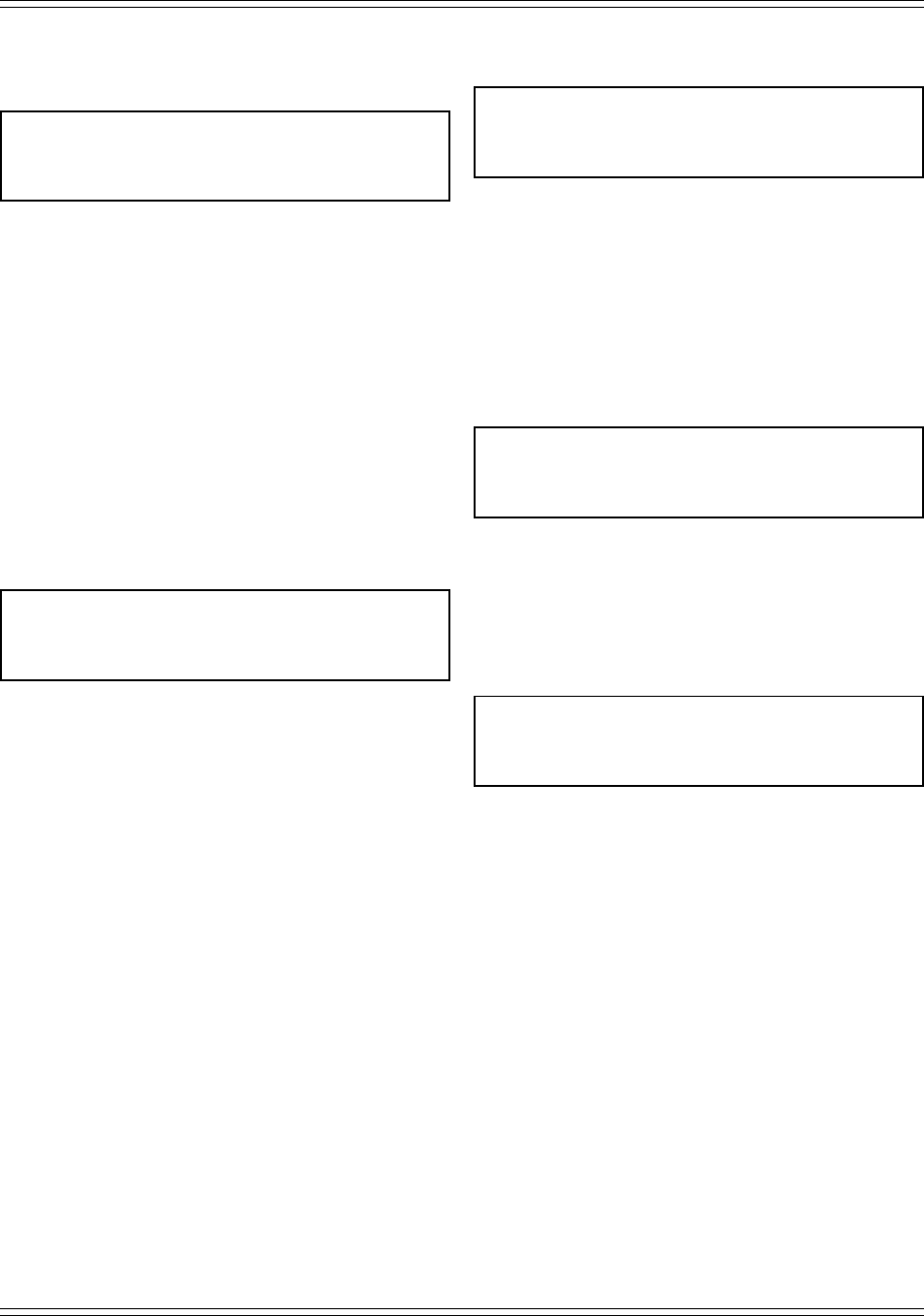
Section VIII - Power$ync II
™
Operation
Quincy Compressor
®
- QSD™ 49
The following menu identifies the day of the week for
which schedule changes are to be made and the sequence
that is to be scheduled.
DAY : MONDAY SEQ : ABCD
1 > 00:00 SQ:0 2 > 00:00 SQ:0 3 > 00:00 SQ:0
4 > 00:00 SQ:0 5 > 00:00 SQ:0 6 > 00:00 SQ:0
7 > 00:00 SQ:0 8 > 00:00 SQ:0 9 > 00:00 SQ:0
When this display is shown, the first time slot will
be flashing at a fast rate. Use the UP or DOWN
arrow keys to identify the time slot to edit. When
the correct time slot is flashing, press F1. This
will start the hours slot flashing at a slow rate,
indicating that the controller is ready to accept a
new number. Use the UP or DOWN arrow keys to
change the hour number. When the hour number
has been set, press ENTER to accept the number
and start the minute number flashing. Follow the
same procedure to set the minutes correctly as was
done with the hours. Press ENTER to accept the
number and move to the sequence number for
editing.
DAY : MONDAY SEQ : ____
1 > 00:00 SQ:0 2 > 00:00 SQ:0 3 > 00:00 SQ:0
4 > 00:00 SQ:0 5 > 00:00 SQ:0 6 > 00:00 SQ:0
7 > 00:00 SQ:0 8 > 00:00 SQ:0 9 > 00:00 SQ:0
Use the UP or DOWN arrow keys to scroll through
the sequence numbers. As the numbers scroll, the
actual compressor sequence will be displayed in
the area to the right of SEQ:. When the desired
sequence is displayed, press ENTER.
When ENTER is pressed, the edited time slot will once
again begin to flash.
DAY : MONDAY SEQ : ____
1 > 00:00 SQ:0 2 > 00:00 SQ:0 3 > 00:00 SQ:0
4 > 00:00 SQ:0 5 > 00:00 SQ:0 6 > 00:00 SQ:0
7 > 00:00 SQ:0 8 > 00:00 SQ:0 9 > 00:00 SQ:0
With the schedule just edited flashing again, follow
the same procedure to change the next schedule if
needed. If no other changes are required, press
ENTER to return to Network Configuration Menu
3.
If an invalid time is entered during the scheduling
procedure, the following message will be displayed:
YOU HAVE ENTERED AN INVALID TIME
PLEASE PRESS ENTER TO CONTINUE EDIT
Press ENTER to correct the invalid time.
If no other changes are required, press ENTER to return
to Network Configuration Menu 2. Press the UP arrow
key to move to Network Configuration Menu 3.
NETWORK CONFIGURATION MENU 3
TRANSFER NETWORK DATA ➔ PRESS F1
SETUP NETWORK PRESSURES ➔ PRESS F2
UP FOR NEXT MENU/DOWN FOR PREVIOUS MENU
Press F1 to transfer information to a new machine
added to the network. Otherwise, network
information is transferred to all machines on the
network whenever these menus are exited.


















