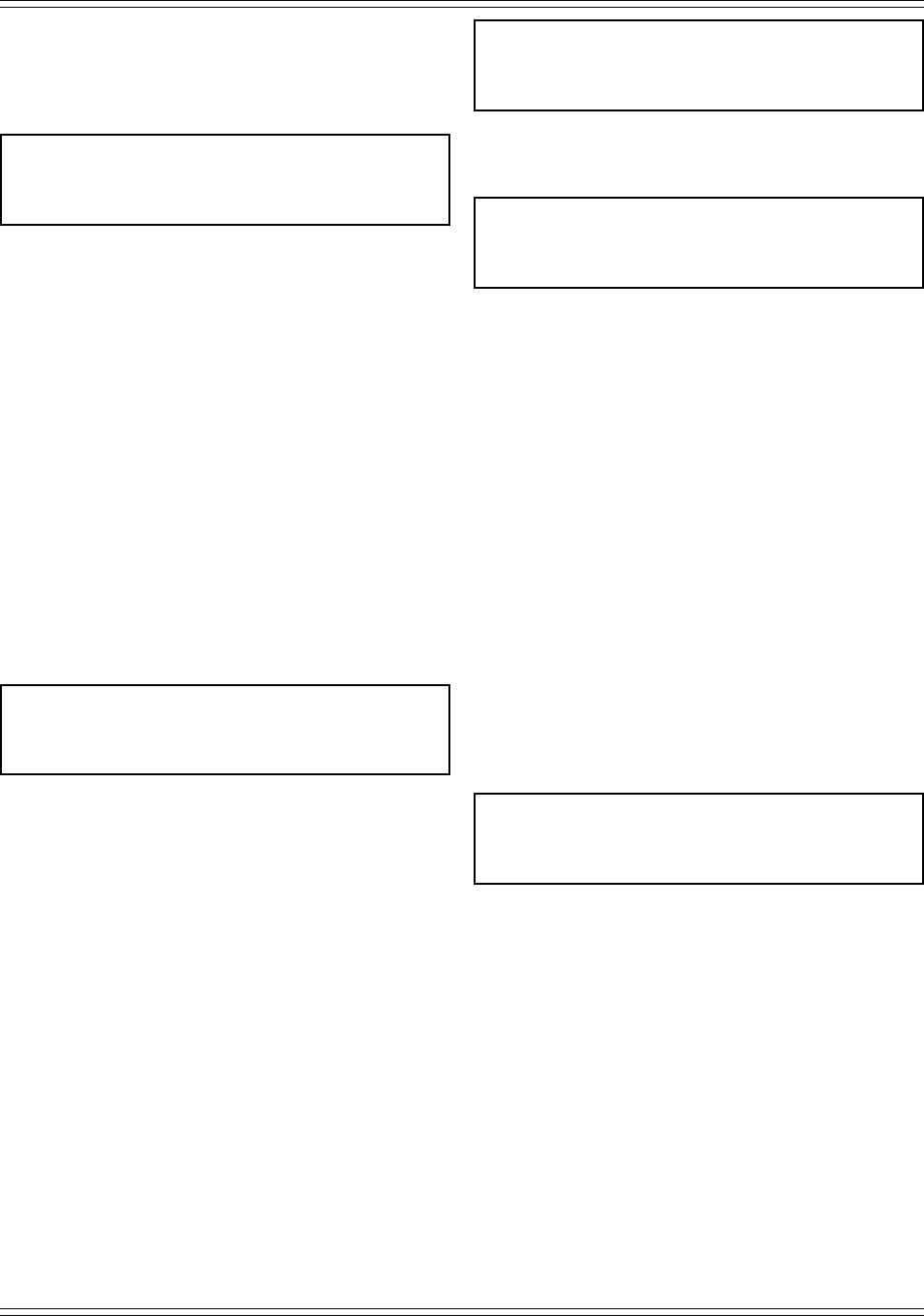
Section VIII - Power$ync II
™
Operation
46 Quincy Compressor
®
- QSD™
The pressures at which the compressor is operating at full
load and is unloaded are adjustable by pressing F1at the
above configuration menu. The following message will
be displayed:
UNLOAD/LOAD PRESSURE SETUP
COMPRESSOR UNLOAD PRESSURE ➔ ______
COMPRESSOR LOADED PRESSURE ➔ ______
PRESS ENTER TO ACCEPT VALUE
Read Pressure Settings (pages 34-35) before
setting or modifying pressures. When the Unload/
Load Pressure Setup Menu is displayed, the
Compressor Unload Pressure setting will be
flashing. Use the UP or DOWN arrow keys to
change the setting. Once the desired setting is
reached, press ENTER to accept. The Compressor
Loaded Pressure setting will then begin to flash.
Again, use the UP or DOWN arrow keys to change
the setting. Press ENTER to accept the Loaded
Pressure setting and return to the Auto Dual
Configuration Menu .
At the Auto Dual Configuration Menu Press F2 to adjust
the delay time. This delay is the time between when a
signal is sent to unload the compressor and when a signal
is sent to shut the machine down.
AUTO DUAL TIMER SETUP
TIMED STOP DELAY IN MINUTES ➔ ______
PRESS ENTER TO ACCEPT VALUE
Before changing this setting from the default
setting, read Auto Dual Time Delay (page 33).
Use the UP or DOWN arrow key to change the
time setting from the default 10 minutes. When
the desired time is displayed, press ENTER to
accept the data and return to the Auto Dual
Configuration Menu.
Press F2 at the Compressor Mode of Operation Menu to
select the Continuous Run Configuration. Under this
mode of operation, the compressor will load and unload
as system demands are met, but will not time out and
shutdown the main motor.
CONTINUOUS RUN CONFIGURATION
SET LOAD/UNLOAD PRESSURES ➔ PRESS F1
**************************************
PRESS ENTER TO RETURN
Press F1 to change the load and unload pressures.
UNLOAD/LOAD PRESSURE SETUP
COMPRESSOR UNLOAD PRESSURE ➔ ______
COMPRESSOR LOADED PRESSURE ➔ ______
PRESS ENTER TO ACCEPT VALUE
Read Pressure Settings (pages 34-35) before
setting or modifying pressures. When the Unload/
Load Pressure Setup Menu is displayed, the
Compressor Unload Pressure setting will be
flashing. Use the UP or DOWN arrow keys to
change the setting. Once the desired setting is
reached, press ENTER to accept. The Compressor
Loaded Pressure setting will then begin to flash.
Again, use the UP or DOWN arrow keys to change
the setting. Press ENTER to accept the Loaded
Pressure setting and return to the Continuous Run
Configuration Menu .
Before making changes to the Network Configuration,
read Multiple Machine Operational Mode (page 33).
Press F3 at the Compressor Mode of Operation Menu to
access Network Configuration Menu 1. The following
display will appear on the screen:
NETWORK CONFIGURATION MENU 1
SET SHUTDOWN TIMER ➔ PRESS F1
SET MACHINE ID ➔ PRESS F2
UP FOR NEXT MENU/DOWN FOR PREVIOUS MENU
There are five Network Configuration Menus in
the Power$ync II
™
system. These menus can be
accessed by pressing the UP or DOWN arrow keys
located to the right of the message display window.
Menu 1 allows the operator to adjust the Machine
ID and/or the Shutdown Timer setting. Press F1
at Network Configuration Menu 1 to access the
Shutdown Timer Setup display.


















