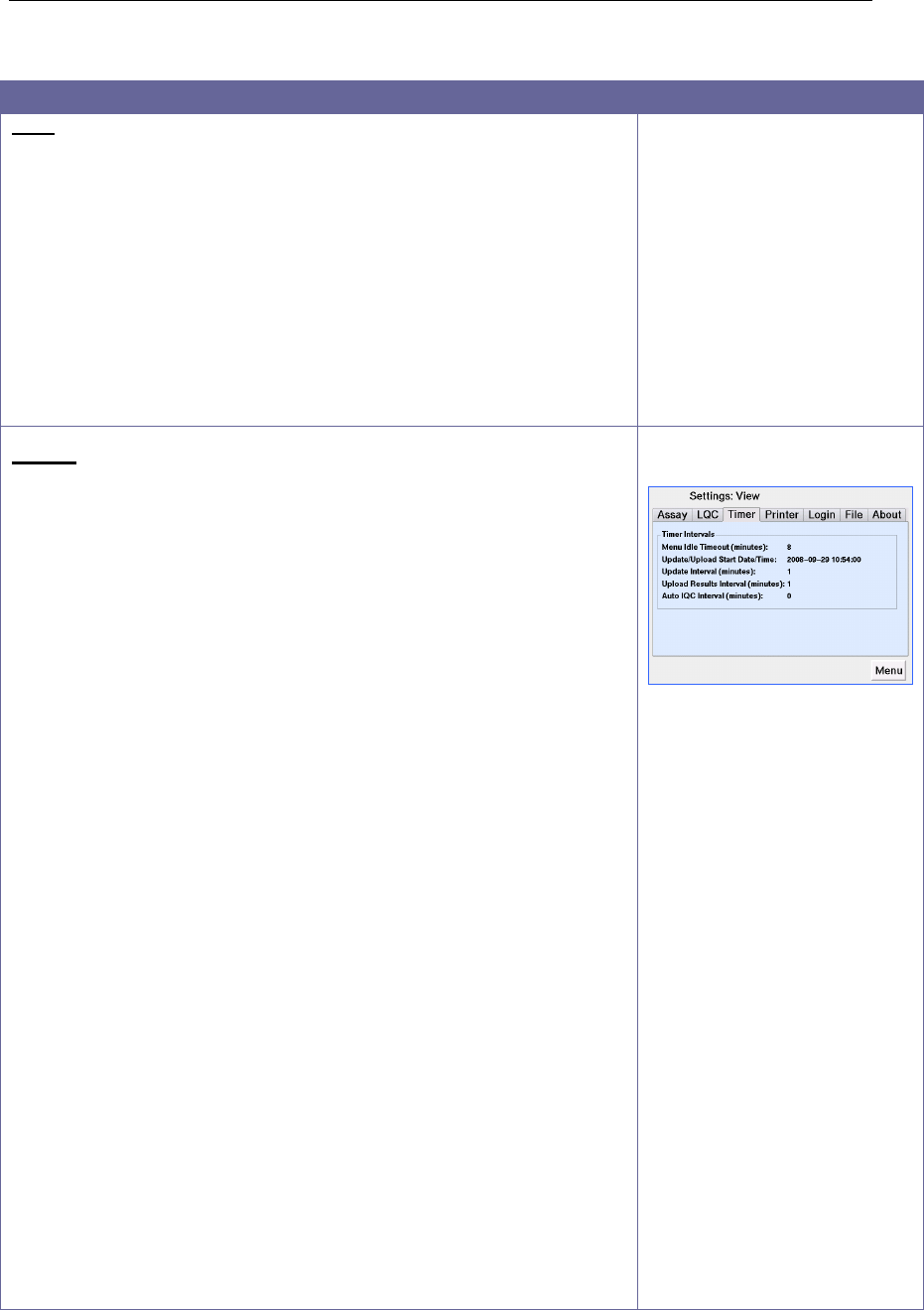
3M™ Rapid Detection Reader Managing Settings
20
Settings: View Tabs
Tab Screen
LQC continued
Max Failures Before Lockout
Purpose: Define the number of LQC failures allowed before the
assay is Locked Out when LQC Timer is set in RCU. LQC
Failure count is reset upon successful completion of LQC. Can
be set from 1-9.
Default: 9.
Control ID
Purpose: Define control IDs.
Default: Min length 1, Max length 18.
Timer
The ability to edit the settings of the TIMER tab varies by item
and is defined below.
Timer Intervals
Menu Idle Timeout
Edit on CM. Cannot edit through RCU.
Purpose: Define the amount of idle time before the 3M Rapid
Detection Reader returns to the Home screen.
Range: 1 -10 minutes.
Default: 5 minutes.
Update/Upload Start Date/Time
Edit through RCU only.
The date and time used to calculate the start of the following
intervals.
Update Interval
Edit through RCU only.
Purpose: Interval at which the Reader checks for changes to
settings in a networked environment. Disable by entering 0.
Range: 0 – 1440 minutes.
Default: 1.
Upload Results Interval
Edit through RCU only.
Purpose: Interval at which the Reader sends changes or
additions to the result and event logs in a networked environment.
Disable by entering 0.
Range: 0 - 1440 minutes.
Default: 0 (Disabled).
Figure 23. Settings: View Timer
Tab


















