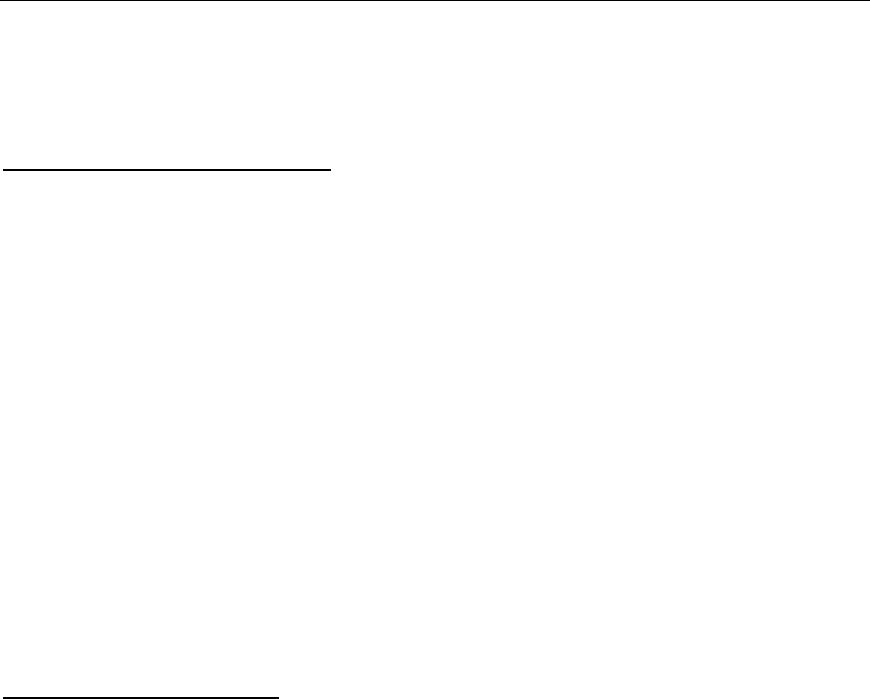
3M™ Rapid Detection Reader Editing Settings Using the Reader Configuration Utility (RCU)
33
Identifying Readers through the RCU
The RCU uses Reader information files to identify the Readers installed within an institution.
Once a Reader has been identified, the RCU may be used to change Reader specific settings.
Non-networked Environment
A USB flash drive is used to transfer Reader settings between the Reader and the RCU. It is
recommended that the USB flash drive provided with the 3M Rapid Detection Reader is used as it
is pre-configured with the appropriate folders.
1. Insert a USB flash drive in an available USB port on the CM. Ensure that the USB drive
contains four folders named: lqc, patient, iqc, log.
2. Navigate to the Reader Settings screen and touch Export Configuration.
3. Touch Export to USB Flash Drive.
4. All settings files and result logs are exported.
5. Steps 1 to 3 can be repeated for additional Readers, if desired.
6. Insert the USB flash drive into the RCU computer’s USB drive.
7. From the RCU, click on File > Open, select USB Device (navigate to the correct location
of the USB Device if this function does not work automatically). Select the Files of Type
– Readers. Select the desired Reader Serial number and then click Open.
8. Changes to settings for the selected Reader may now be defined on the Reader Settings
menu.
For more information see Importing Files or Exporting Files below.
Networked Environment
Each Reader must be placed into network mode and must be assigned a device information
directory prior to successful bi-directional communications.
1. Using the Reader Touch screen, navigate to the Reader Settings: Edit Settings: File
screen (Figure 29).
2. Enter the Device and Group Directory Settings for the Reader as defined in the RCU.
3. Navigate to the Reader Settings: Edit Settings: Misc screen (Figure 32) and enable
Auto Transfer mode.
4. From the RCU, click on File > Open, and then select Auto Transfer Mode. Select the
Files of Type – Readers. Browse to the device directory for the Reader of interest,
select the desired Reader serial number and then click Open.
Settings for the selected Reader may now be defined on the Reader Settings menu.
For detailed information on all the RCU functions, refer to the Help Menu in the RCU program.


















