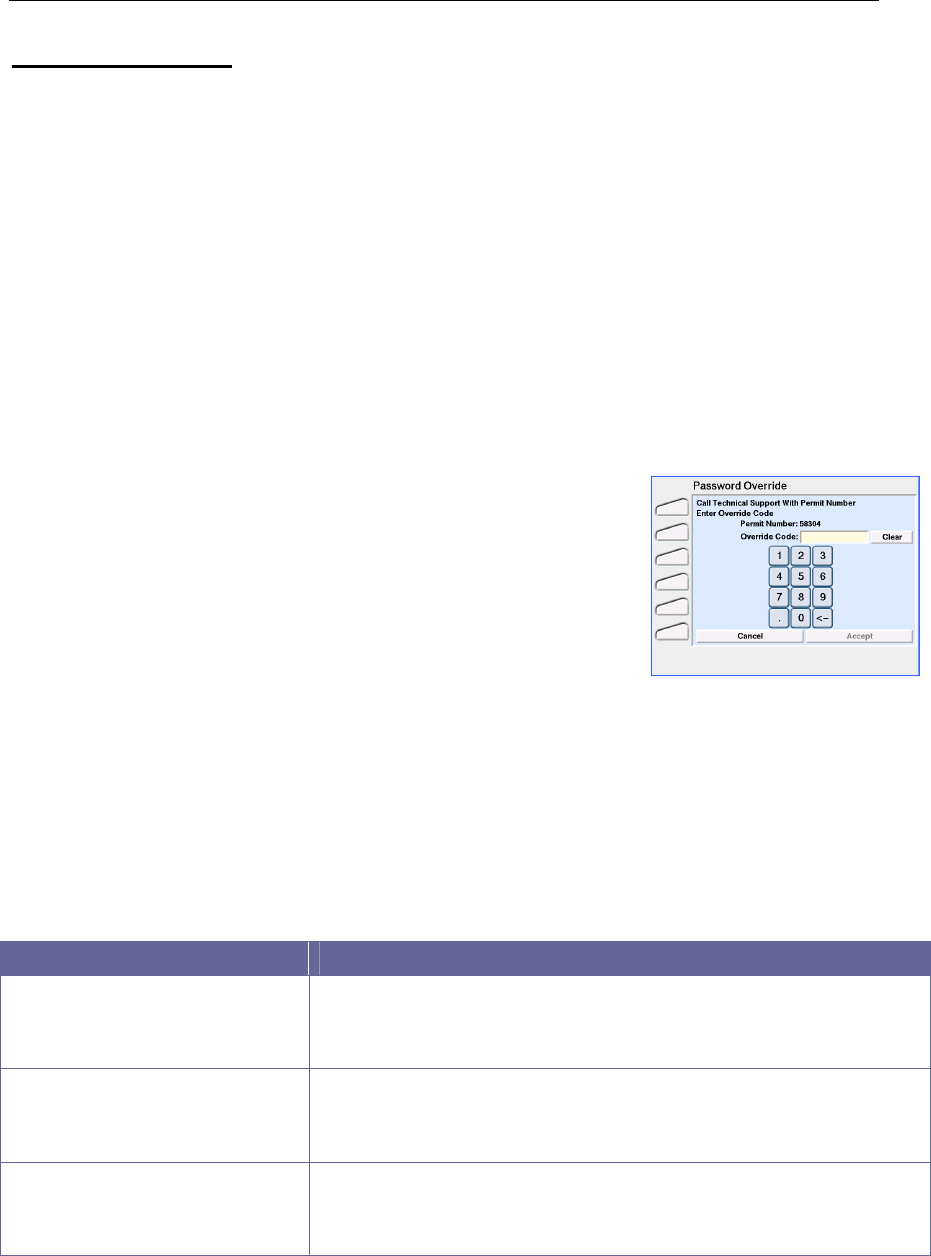
3M™ Rapid Detection Reader Troubleshooting
38
Troubleshooting
The following information is to be used to diagnose and resolve general errors and error
messages displayed by the CM. If additional assistance is needed, please contact 3M Health
Care Helpline.
3M Health Care Helpline - 1-800-228-3957
Outside the U.S.A. and Canada, contact your local 3M subsidiary.
Restoring the Supervisor Operator ID / Password
By default, only a Supervisor with a correct ID and password can access the Settings menu.
The default login is Operator ID: SUPERVISOR, password: PASSWORD. Both entries are
case-sensitive. If the login has been changed, the password is lost, and login fails, the user can
override and access the Settings menu.
1. From the Operator ID Entry screen (Figure 6), type OVERRIDE
in Operator ID field. Touch Next.
2. The Password Override screen (Figure 51) will open, prompting
the user to contact Technical Support with the displayed permit
number.
3. Technical Support will provide the user with an Override Code
that must be entered into the Override Code field.
4. Touch Accept. The CM verifies the Code and restores the
factory default. Operator ID: SUPERVISOR, Password:
PASSWORD.
5. Touch OK.
Figure 51. Password Override
6. The screen returns to the Settings menu (Figure 20), touch Edit Operators to go to the
Operators screen (Figure 34).
Touch Default user with Operator ID: SUPERVISOR from the Operator list, touch Modify to
change the Operator ID, Display Name, Password and Expiration Date.
General
Symptom Action
The CM touch screen is hard
to read (very dim), or colors
are not visible.
Contact Technical Support to report the problem.
CM does not turn on or light
up.
Check if cable connections are loose. Check system power;
ensure power supply is connected. If problem persists, contact
Technical Support to report the problem.
TM is not recognized by CM.
Check if connections are loose. Switch the CM off and switch back
on. If problem persists, contact Technical Support to report the
problem.


















