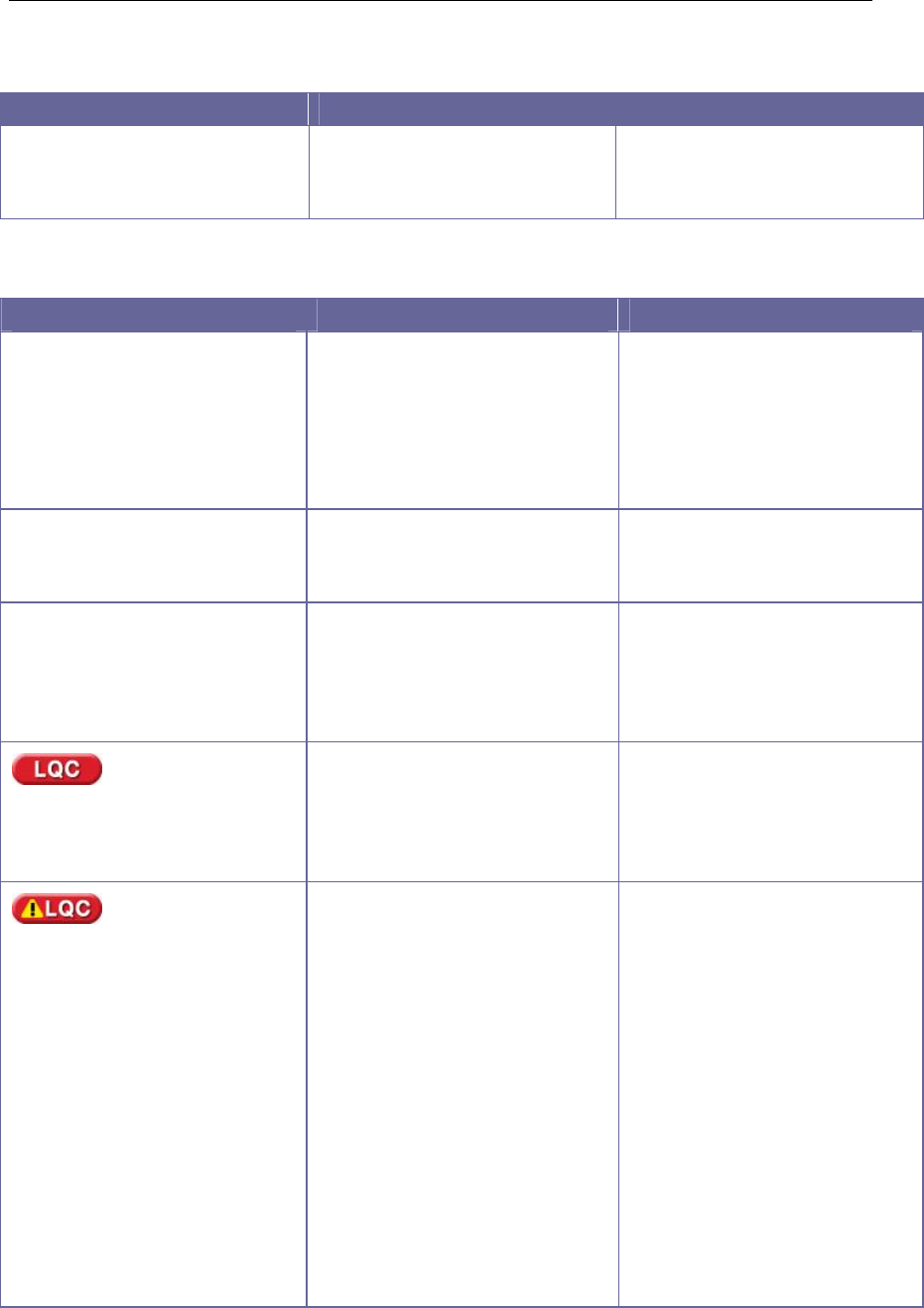
3M™ Rapid Detection Reader Troubleshooting
43
Settings Messages
Message Cause Action
User Expired, Try Again
User certification has expired or
the details were entered
incorrectly.
Re-enter Operator ID or contact
Supervisor.
LQC Related Messages
Message Cause Action
LQC Lockout. Ejecting.
LQC is overdue for this assay
and no overrides are available.
LQC must be run and passed,
or a Full Access User can reset
the LQC timer and/or overrides
for this assay in Reader
Settings on the RCU.
Invalid Control. Ejecting.
Control ID does not exist for this
assay or has been entered
incorrectly.
Repeat LQC with correct
Control ID or contact
Supervisor.
LQC Overdue, Assays Locked
LQC has expired and all
available overrides have been
used. Tests cannot be run until
the required LQC has been run
and passed.
Run the required LQC.
LQC will be due shortly.
Appears when the LQC timer for
an assay has less than the user
defined % of time remaining until
lockout.
Run the required LQC.
LQC has expired for one or more
assays. If icon is displayed, the
Assay Status Warnings screen
(Figure 11) will display upon
touching the Run Assay button.
Run the required LQC.
A limited number of overrides
can be configured via the RCU.
If overrides are available, touch
Continue to override lock out
(i.e., perform a patient test after
LQC is due). The decision to
use an Override will be
confirmed (Figure 12). Once all
overrides have been used, LQC
must be performed prior to any
further patient testing. If an
assay with no overrides is
inserted into the TM, an LQC
Overdue, Assay Locked
warning will display and the
assay will be aborted.


















