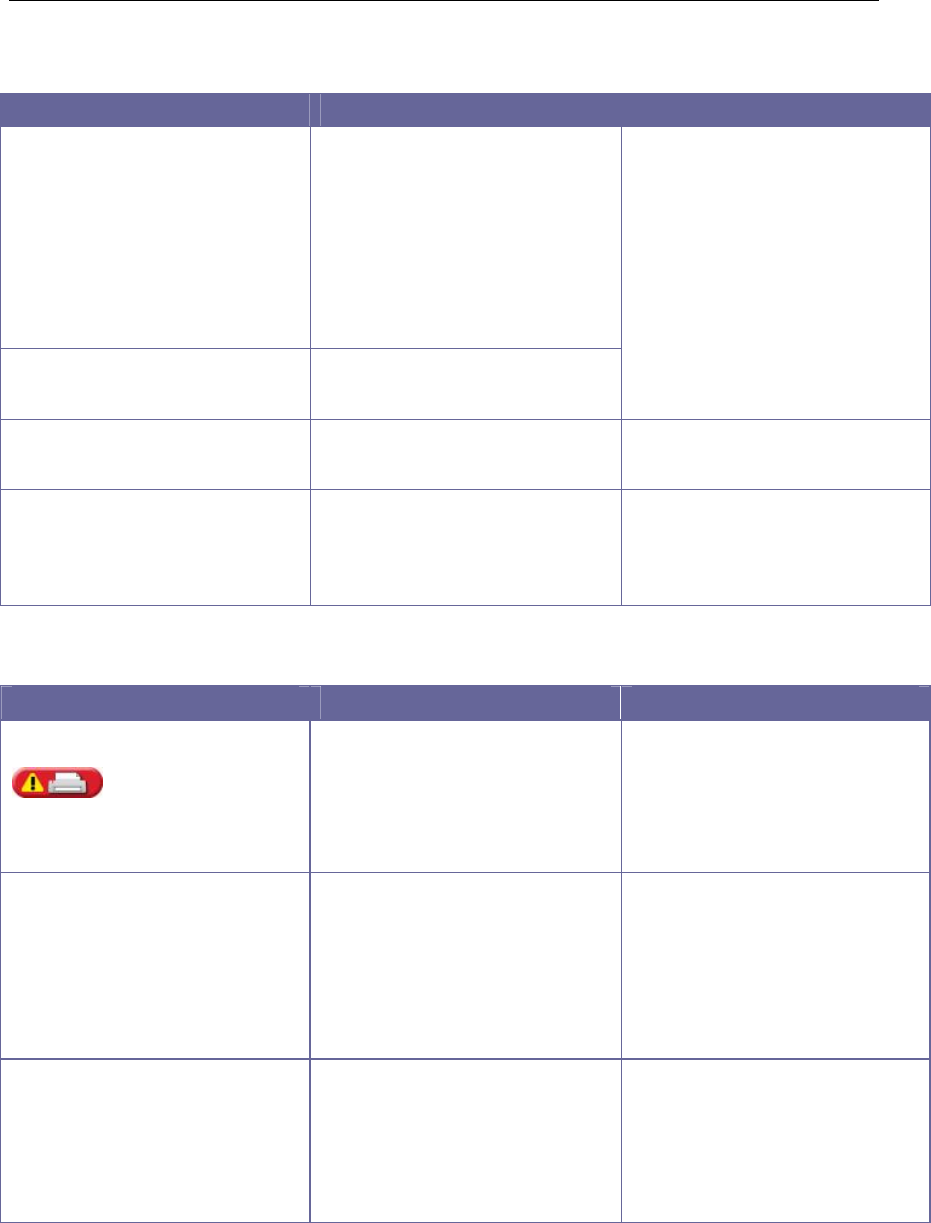
3M™ Rapid Detection Reader Troubleshooting
44
Warnings and Confirmation Requests
Message Cause Action
! All Databases Will Be
Erased
Back up files at Settings:
Export Configuration
System will restart following
this procedure
Request was made to upgrade
software or reset system to
default settings.
! All Results Will Be Deleted
Request was made to delete all
results.
Cancel if not intended.
Before performing this operation
all databases should be backed
up using Export Configuration
ERROR - Missing Firmware
Version File
The file required to complete the
upgrade is missing.
Contact Technical Support
ERROR - Upgrade Failed
Restart to Try again
Upgrade failed. Restart 3M Rapid Detection
Reader and re-try upgrade. If
problem persists contact
Technical Support.
Printer Errors
Message / Symptom Cause Action
Printer Error
3M Rapid Detection Reader is
not able to communicate with
printer. Printer may be offline.
Reconnect printer, switch on
and try again.
If printer is not being used turn
off Auto Print via RCU. Refer to
RCU help manual for details.
Poor print quality
Poor print quality maybe due to
use of wrong print labels or print
ribbon.
Refer to Printer Manual.
Consumables required for
printer: Labels: 2.25” W x 3” L
Z-Select 4000T labels from
Zebra
®
Technologies· Ribbon:
57mm x 74m Wax/Resin Ribbon
from Zebra
®
Technologies
Failure to print
Poor cable connection or
jammed printer.
Check if cable connections are
loose. Check if printer is
jammed; refer to Printer Manual
for instructions. If problem
persists contact Technical
Support to report the problem.


















