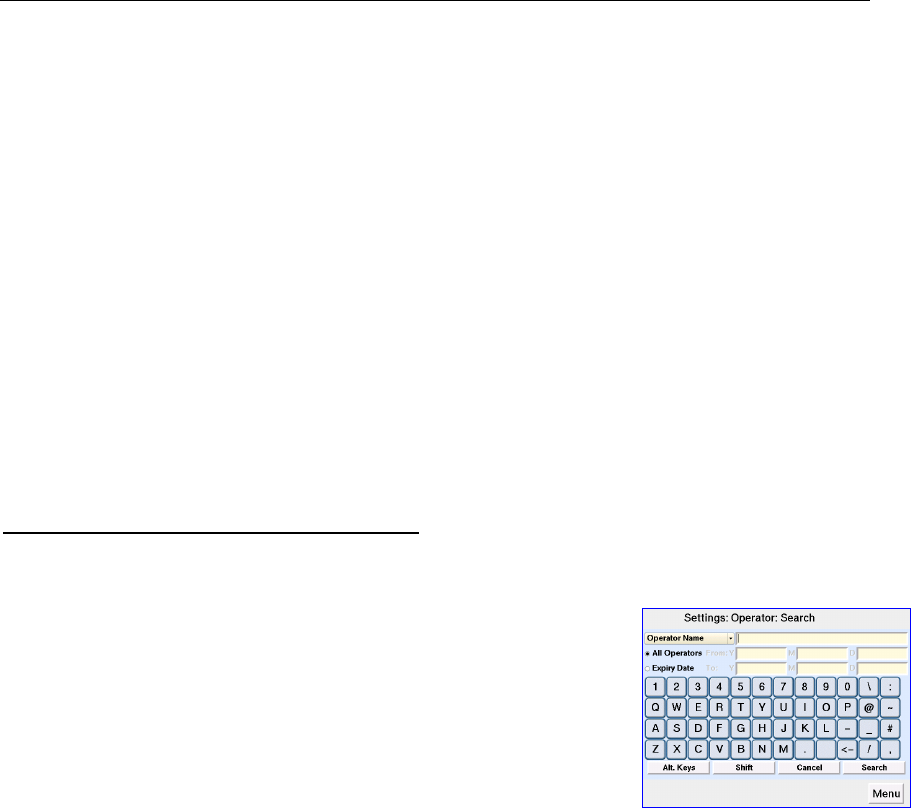
3M™ Rapid Detection Reader Managing Settings
28
Expire: Date that operator’s permission to use the 3M Rapid Detection Reader expires. Operator
will be locked out after that date.
Disable expiration feature by leaving the field blank.
2. Use the € arrow to select the desired Operator Type: Supervisor or Operator.
3. Touch Accept. (The Next button changes to Accept.)
4. An entry verification screen appears. Select Confirm to add the operator information or Cancel to
reject.
To Modify an Operator
If modifying an existing operator, the screen title will be Settings: Operators: Modify and the fields
will be populated.
1. Modify the desired fields.
2. Touch Accept. (The Next button changes to Accept.)
3. An entry verification screen appears. Select Confirm to add the operator information or Cancel to
reject.
Searching for an Individual Operator
1. Access the Settings: Operators: Search screen (Figure 37) as
described above.
Settings: Operator: Search screen allows selection of operators
by:
• Operator Name
• Operator ID
• Expiry Date
2. To search for a specific Operator, select Operator Name or
Operator ID using the € arrow and the drop down list. Enter the
desired Name / ID to search.
Touch All Operators to disable expiry date fields for searching.
Figure 37. Settings: Operator
Search
3. To search for operators whose permission to use the 3M Rapid Detection Reader expires in a
given date range, touch Expiry Date and enter the date range.
Default: from current date to current date + 10 years.
4. Touch Search or Cancel.
5. To return to the main list of operators, touch View All.


















