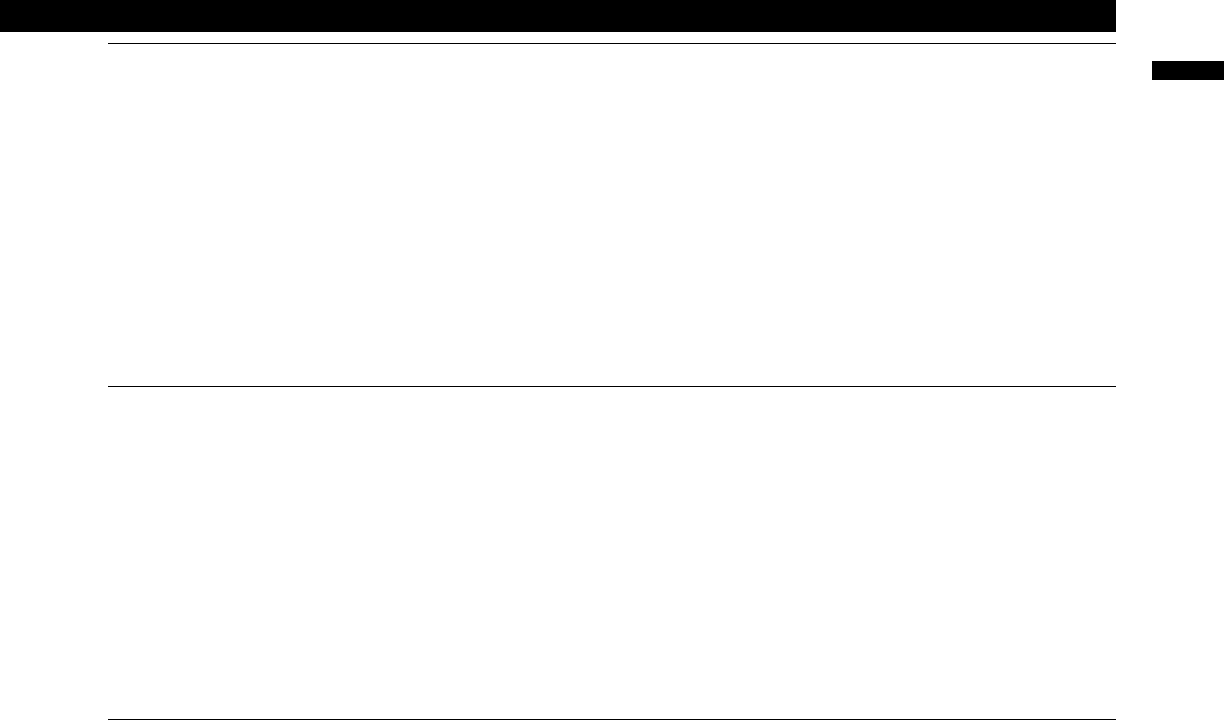
SC Series Instruction Manual page 17
Getting Started Quickly2
2.4 Use the SETUP Menus to Enter Transducer Information
You can skip this step if:
• You are using a transducer equipped with Signature Calibration, or
• The transducer and instrument were purchased together and set up by Sen-
sotec.
Otherwise, you must enter information about your transducer into the SETUP
menu of the channel to which it is connected. See the appropriate chapter of this
manual for that card type.
2.5 Calibrate the Transducers to Their Channels
You can skip this step if:
• You are using a transducer equipped with Signature Calibration, or
• The transducer and instrument were purchased together and set up by Sen-
sotec.
Otherwise, you must choose a calibration method (e.g. Shunt Calibration, mV/V
Calibration, or Known Load Calibration) appropriate for your application and use
the SETUP menu for that channel to calibrate the channel to the transducer. See
the appropriate chapter of this manual for that card type.
2.6 The SC Series Instrument is Ready for Use
See “RUN Mode” on page 20 for information on how to operate the instrument
while it is in the RUN mode.
Apply some test stimulus on the transducer to observe changes in the display.


















