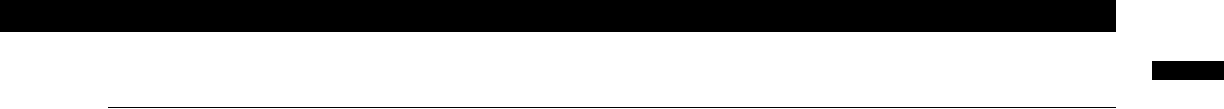
SC Series Instruction Manual page 93
AC/AC-LVDT Input Channel11
11.6 Electrical Null and Transducer Mounting
11.6.1 Overview
The mechanical travel of an LVDT transducer is not the same as its usable mea-
suring range. All LVDTs exhibit some non-linearity near the ends of its armature’s
mechanical travel. To insure that the LVDT will be used in its linear measuring
range, its electrical null point must be determined. This electrical null point is the
armature position which produces the minimal electrical signal output. After elec-
trical null has been established, the LVDT is clamped down into final position in its
mounting fixture.
As long as the LVDT remains clamped in this position, you do not need to re-
establish the electrical null prior to every calibration.
11.6.2 Procedure
Step 1: Use the channel’s SETUP menu and set
DIAGNOSTICS
->
DISPLAY ADC
to “ON”.
Exit the SETUP menu and re-start the instrument.
Step 2: Display the channel to which the LVDT is connected. Press and release
the [VALUE] button until the “
AD
” display source is shown. This is the raw
analog-to-digital converter readings displayed as a percentage of its full-
scale (-100% to +100%).
Step 3: Move the LVDT’s armature to the position which displays the lowest value
of raw analog-to-digital converter readings (i.e. a number close to
00.000%
.
This is the LVDT’s electrical null.
Step 4: Firmly clamp down the LVDT’s body.
Step 5: Move the LVDT’s armature to roughly the position you wish to define as
“positive full scale”. If the displayed analog-to-digital converter reading is a
negative value, you must swap the wires connected to the (+)Signal and
(-)Signal pins (labeled as “+SIG” and “-SIG”) on the channel’s 12-pin con-
nector to make the reading positive.


















