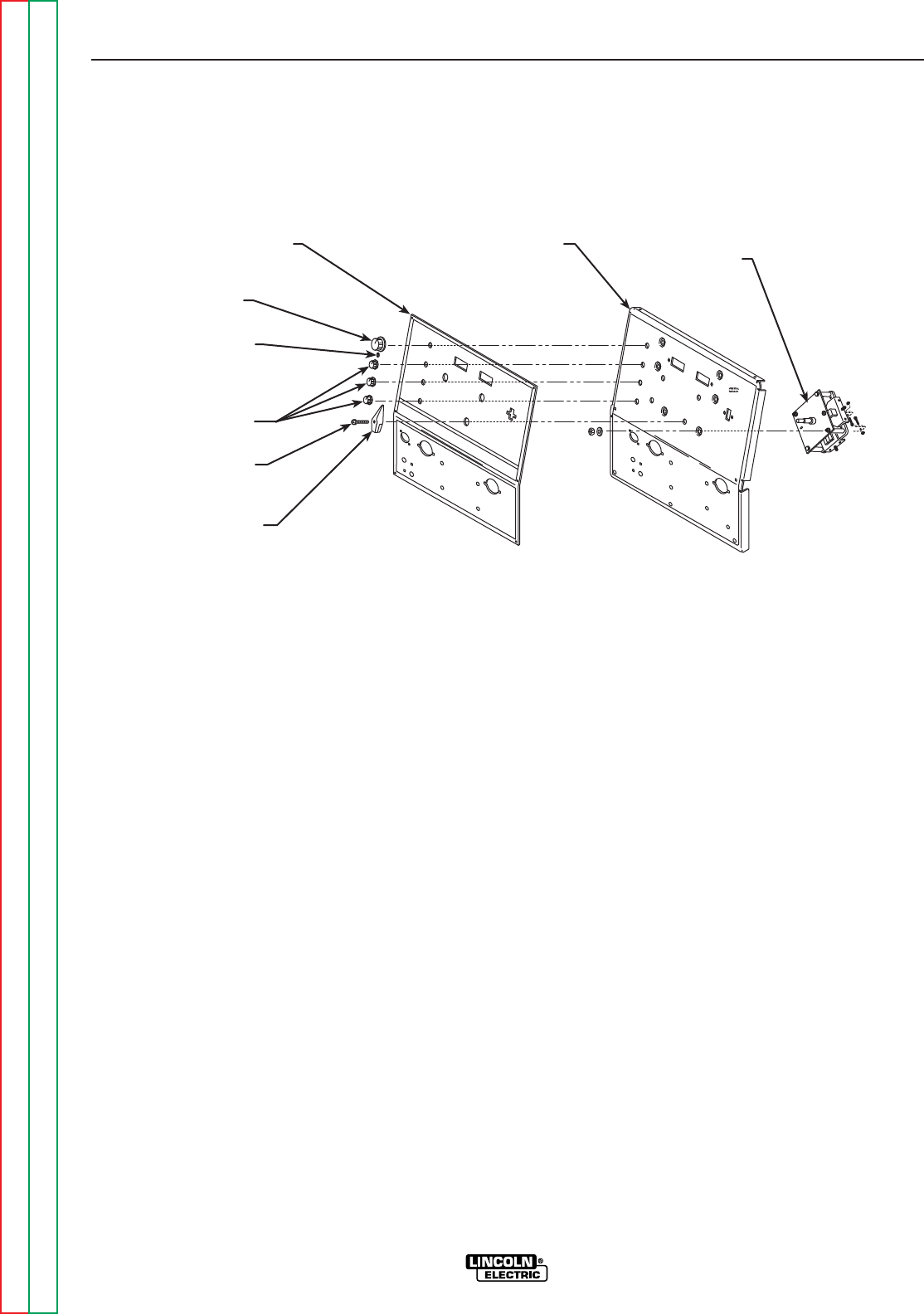
TROUBLESHOOTING & REPAIR
F-50 F-50
SQUARE WAVE TIG 275
Return to Section TOC Return to Section TOC Return to Section TOC Return to Section TOC
Return to Master TOC Return to Master TOC Return to Master TOC Return to Master TOC
POLARITY SWITCH REMOVAL AND REPLACEMENT (continued)
FIGURE F.14 – NAMEPLATE REMOVAL
SQUARE WAVE TIG 275
REMOTE
TO
WORK
ELECTRODE
WATER OUT
WATER IN
AMPERAGE
AC WAVE
BALANCE
POST FLOW
DOWN SLOPE
TIME
AMPS
VOLTS
THERMAL
PROTECTION
POWER
ON
OFF
CASE FRONT PANEL
CONTROL
KNOBS
OUTPUT
CONTROL
KNOB
ALLEN
SCREW
NAMEPLATE
POLARITY
SWITCH
HANDLE
SCREW
POLARITY
SWITCH
PROCEDURE
1. Remove the input power to the TIG 275
machine.
2. Using the 3/8” nut driver, remove the case
sides and top.
For Steps 3-8, see Figure F.14.
3. Using the 5/64” allen type wrench, remove the
output control knob.
4. Using the phillips head screw driver, remove
the screw from the polarity switch handle.
5. With the 2 slot head screw drivers, carefully
pry the polarity switch handle from the shaft.
6. Using the small slot head screw driver,
remove the three small control knobs.
7. Remove the seven plastic snap rivets holding
the nameplate to the case front.
8. Remove the nameplate.


















