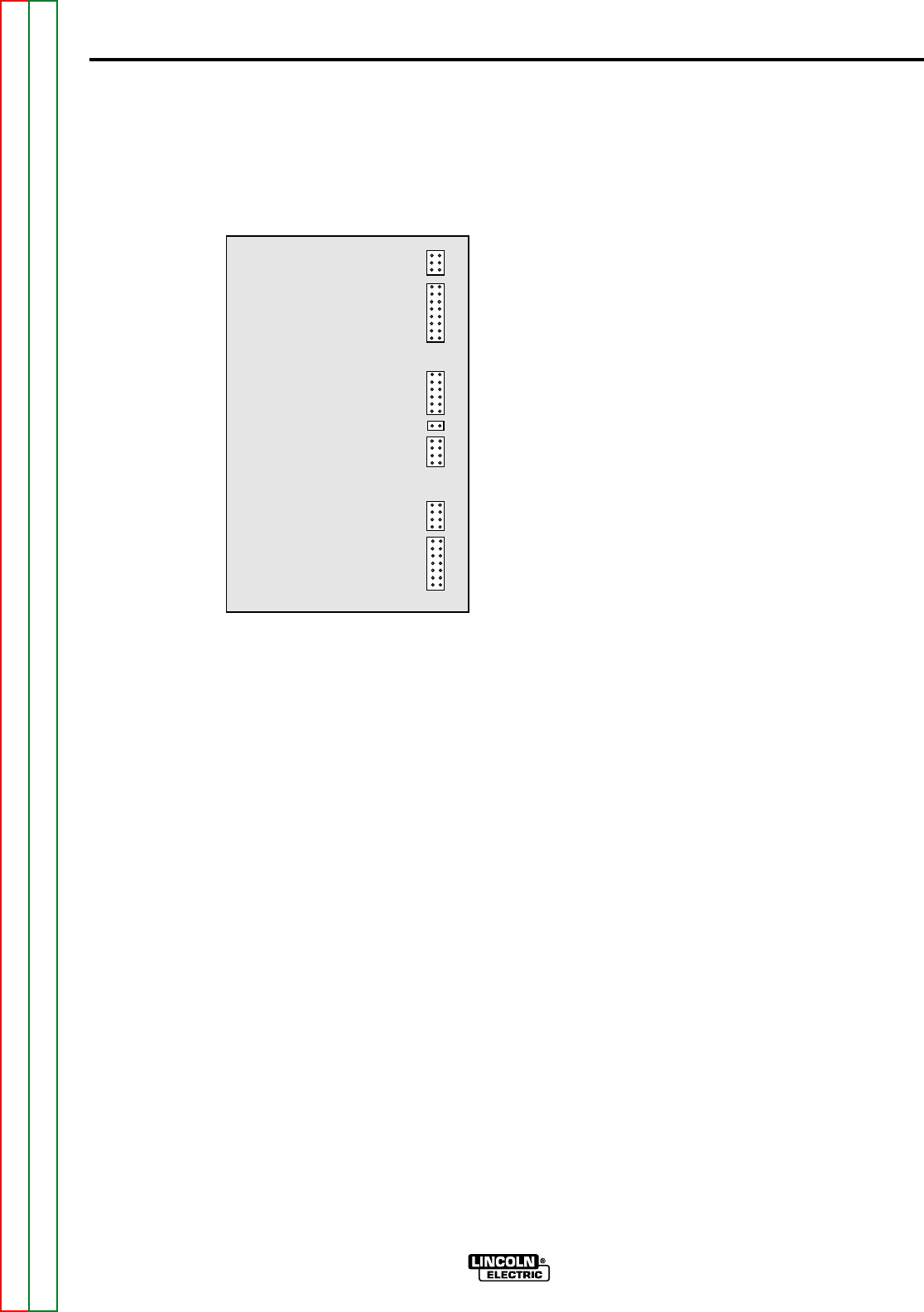
POWER MIG 255
F-38 F-38
Return to Section TOC Return to Section TOC Return to Section TOC Return to Section TOC
Return to Master TOC Return to Master TOC Return to Master TOC Return to Master TOC
TROUBLESHOOTING AND REPAIR
CONTROL PC BOARD
REMOVAL AND REPLACEMENT PROCEDURE (Continued)
REMOVAL AND REPLACEMENT
PROCEDURE
1. Disconnect main input power the
machine.
2. Open the side panels and remove the
tool tray using a 5/16 in. nutdriver.
3. Disconnect all wiring harness plugs and
Molex plugs connected to the control
board. See Figure F.10.
FIGURE F.10 — WIRING HARNESS
AND MOLEX PLUG LOCATIONS.
J1
J2
J3
J4
J5
J6
J8


















