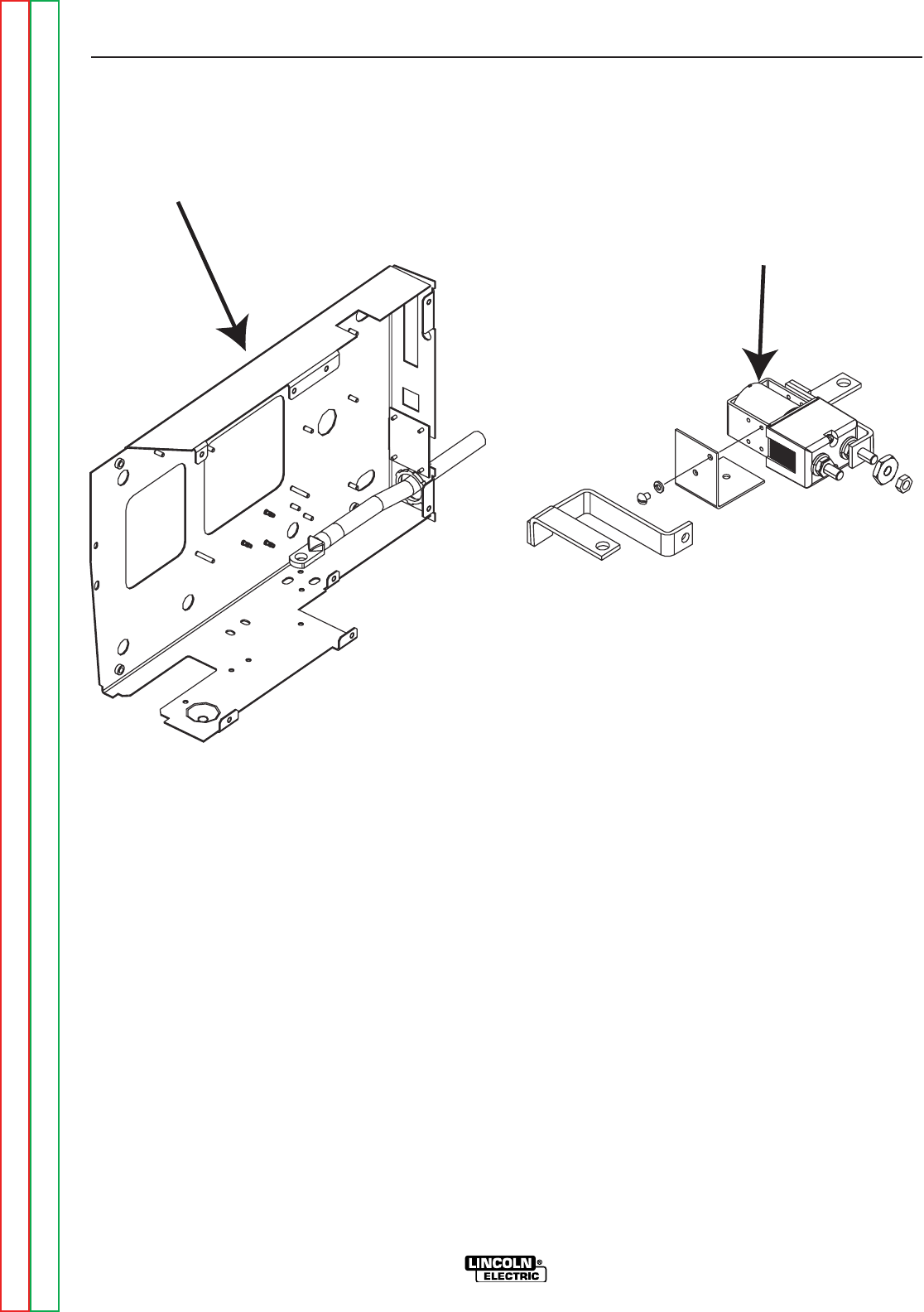
CONTACTOR
CONTROL BOX
" .+V('--(+
('--(+-,-(CONTINUED)
)+(.+
1. Perform the Case Removal Procedure.
2. Remove the 5 #10-24 x .50 screws holding
the control box cover to access the contactor
leads. See Figure F.2.
3. Apply the correct input voltage (15-110vdc) to
the LN25 PRO unit.
4. Check for the correct voltage at leads 507 and
578 at the contactor. Look for 0VDC when the
trigger is open and about 3VDC when it is
closed. See wiring diagram.
5. If the 3VDC is missing or low, check the leads
and connections between the Contactor and
the control board. See the Wiring Diagram.
If the leads and connections are ok, the con-
trol board may be faulty.
6. If high voltage is seen (Approx. 35 volts) the
Contactor coil is open.
7. Normal solenoid coil resistance is 4 ohms.
8. The Contactor can also be checked by dis-
connecting the leads and applying 12VDC
directly to the terminals. If the solenoid does
not activate the solenoid is faulty.
9. If the contactor does not pass all the above
tests it needs to be replaced. See contactor
removal and replacement procedures.
10. Reassemble the feeder in reverse order.
-+(.%,!((-"' +)"+
%'S)+(
Return to Section TOC Return to Section TOC Return to Section TOC Return to Section TOC
Return to Master TOC Return to Master TOC Return to Master TOC Return to Master TOC


















