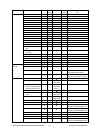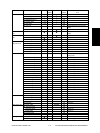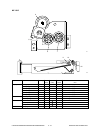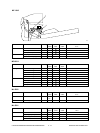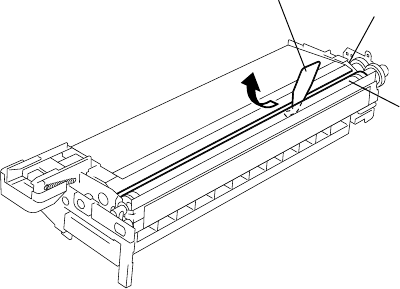
e-STUDIO160/200/250 PREVENTIVE MAINTENANCE 2 - 6 December 2002 TOSHIBA TEC
* Notes on the Preventive Maintenance Checklist
*1. Photoconductive drum
Refer to "3.6 Checking and Cleaning of Photoconductive Drum".
*2. Drum cleaning blade
Since the edge of the blade is breakable and can be easily damaged by matters such as the
adherence of paper dust. Replace the cleaning blade with a new one if poor images are copied due
to the damaged blade regardless of the number of copies which have been made.
*3. Main charger case/main charger wire
Clean the main charger case and wire with a cloth soaked in water and then squeezed tightly.
Note: Be careful of the following when attaching a new wire (length: 358mm).
· Do not twist the wire.
· Do not touch the wire with your bare hand.
*4. Separation claws for the drum
The paper jam may be caused if the tip of the separation claw is damaged or deformed. If there is
any problem with it, replace the claw with a new one regardless of the number of copies which have
been made.
If any mark which was made by the claw appears on the copied image, clean the tip of the claw.
Notes:1. Wipe the tip of the claw lightly with a dry cloth trying not to deform it.
Do not leave the lint on the tip.
2. Apply patting power to the tip of the claws and drum surface after replacing or cleaning
them to reduce the load on the drum surface by the claw.
*5. Magnetic roller
If a white banding appears on the magnetic roller, clean the area between the magnetic roller and
doctor blade with the doctor blade cleaning jig.
2-6
Doctor blade cleaning jig
Doctor blade
Magnetic roller
*6. Magnetic roller spacer
Confirm that the magnetic roller spacer is rotated. If not rotated, replace the magnetic roller spacer
with a new one.