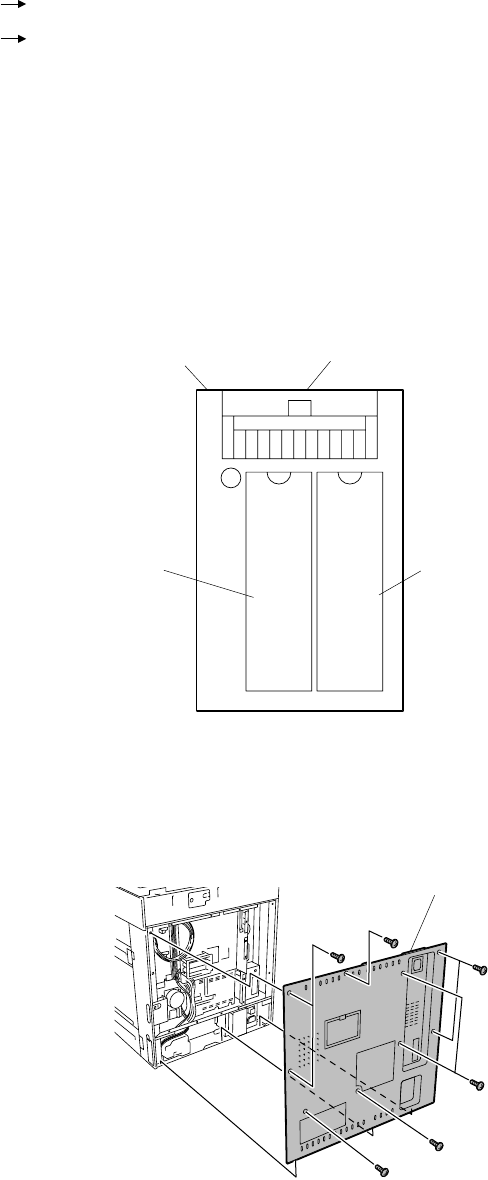
e-STUDIO160/200/250 UPDATING THE FIRMWARE 5 - 2 December 2002 TOSHIBA TEC
5.2 Using the Recovery PWA
Downloading procedures differ with the main data and the scanner data. Refer to the following sections:
• Main data: 5.2.1 Using the main recovery PWA (this page)
• Scanner data: 5.2.2 Using the scanner recovery PWA (on page 5-5)
5.2.1 Using main recovery PWA
Important: While downloading, do not turn off the power of the copier. Data may be damaged, caus-
ing the copier not to operate normally.
(1) On the main recovery PWA, install the ROM that stores data for the update.
Closely follow the ROM installation direction.
Fig 5-2-1
(2) Turn off the power.
(3) Remove the rear cover.
Fig 5-2-2
Connector
ROM 2
Main recovery PWA
ROM 1
Rear cover
05-02-01
05-02-02-1


















