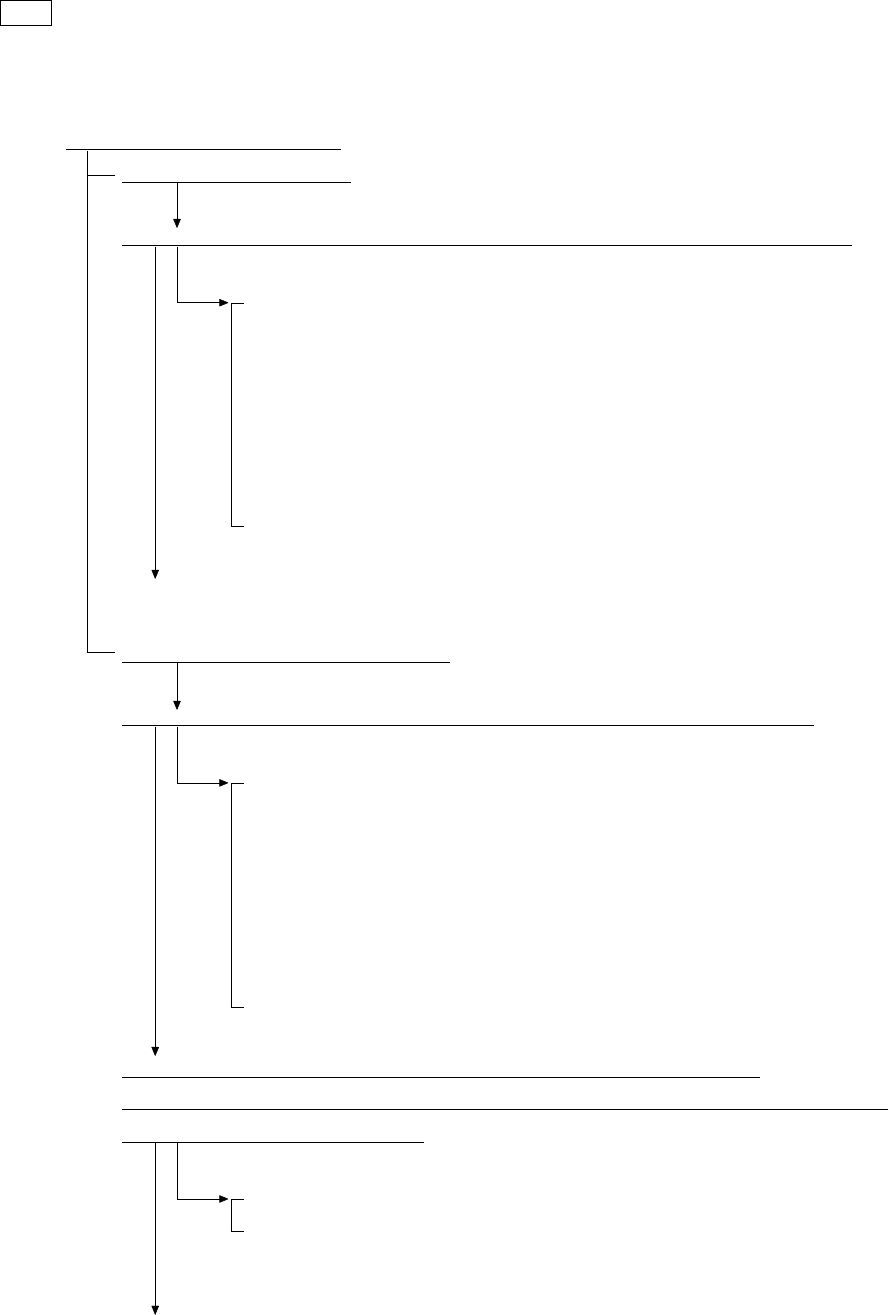
e-STUDIO160/200/250 TROUBLESHOOTING 4 - 8 December 2002 TOSHIBA TEC
E13 Tray 1 feeding jam
When recording paper is left on the recording paper path, remove it. If this error occurs fre-
quently, the following items should be checked.
Where was the paper stopped?
Near the registration roller
Is the feed sensor working? (using the test mode 04, Sensor Test, DATA No. 6 Bit 2)
1. Check if each connector between the feed sensor and the relay PWA
(CN33) is disconnected.
2. Check if each connector pin is removed or the harness is broken.
3. Check if any conductor pattern on the relay and main PWA is open- or
short-circuited.
4. Replace the feed sensor.
5. Replace the Relay PWA.
6. Replace the main PWA.
Check to see if there are any foreign obstacles on the recording paper path.
Before reaching the pickup feed roller
Is the pickup clutch working? (using the test mode 10, Output Test, CODE 201)
1. Check if each connector between the pickup clutch and the relay PWA
(CN37) is disconnected.
2. Check if each connector pin is removed or the harness is broken.
3. Check if any conductor pattern on the relay and main PWA is open- or
short-circuited.
4. Replace the pickup clutch.
5. Replace the relay PWA.
6. Replace the main PWA.
Activate the pickup clutch. (using test mode 10, Output Test, CODE 201)
Do the pickup and pickup feed rollers rotate when the main motor is driven? (using test
mode 10, Output Test, CODE 101)
1. Check to see if each gear of the main drive gear assembly is damaged.
2. Check to see if each pulley or the timing belt of the pickup assembly is
damaged.
Check to see if there are any foreign obstacles on the recording paper path.
YES
NO
YES
NO
YES
NO


















