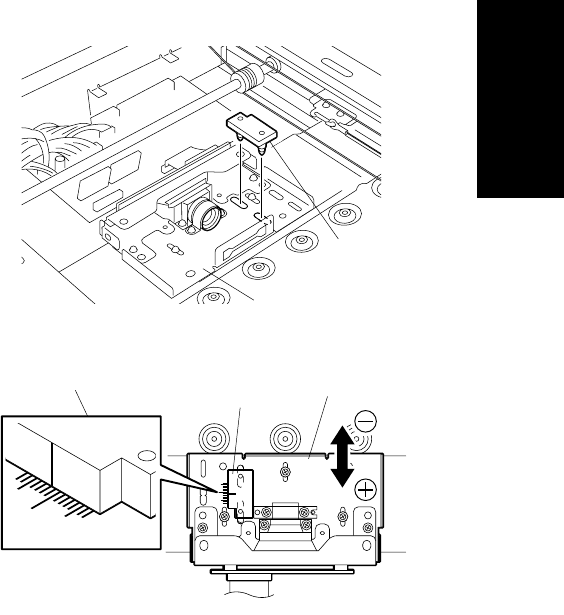
December 2002 TOSHIBA TEC 1 - 83 e-STUDIO160/200/250 ADJUSTMENT ITEMS
(b) Installing CCD unit
When changing CCD unit, install the unit in the fol-
lowing manner:
1. With CCD unit temporarily mounted, set the jig.
Note: When setting the CCD jig, there must be
no space between CCD unit and the spe-
cial CCD jig.
Fig. 1-8-26
2. Adjust the position of CCD unit for the offset
value (unit: mm) provided on CCD unit and then
secure it with the screw.
Note: Move the unit to the right of the center when
the offset value is plus, and to the left of
the center when minus. (one division: 1
mm) and then secure CCD unit.
Ex. The figure below shows an example
where the offset value is “+2.00.”
3. After assembling the copier completely, make
a copy of document and check the image.
4. If the copy image is enlarged or reduced, read-
just.
Fig. 1-8-27
065-03-1
065-04-1
Offset value (+2.00)
CCD Jig
CCD unit
CCD Jig
CCD unit


















