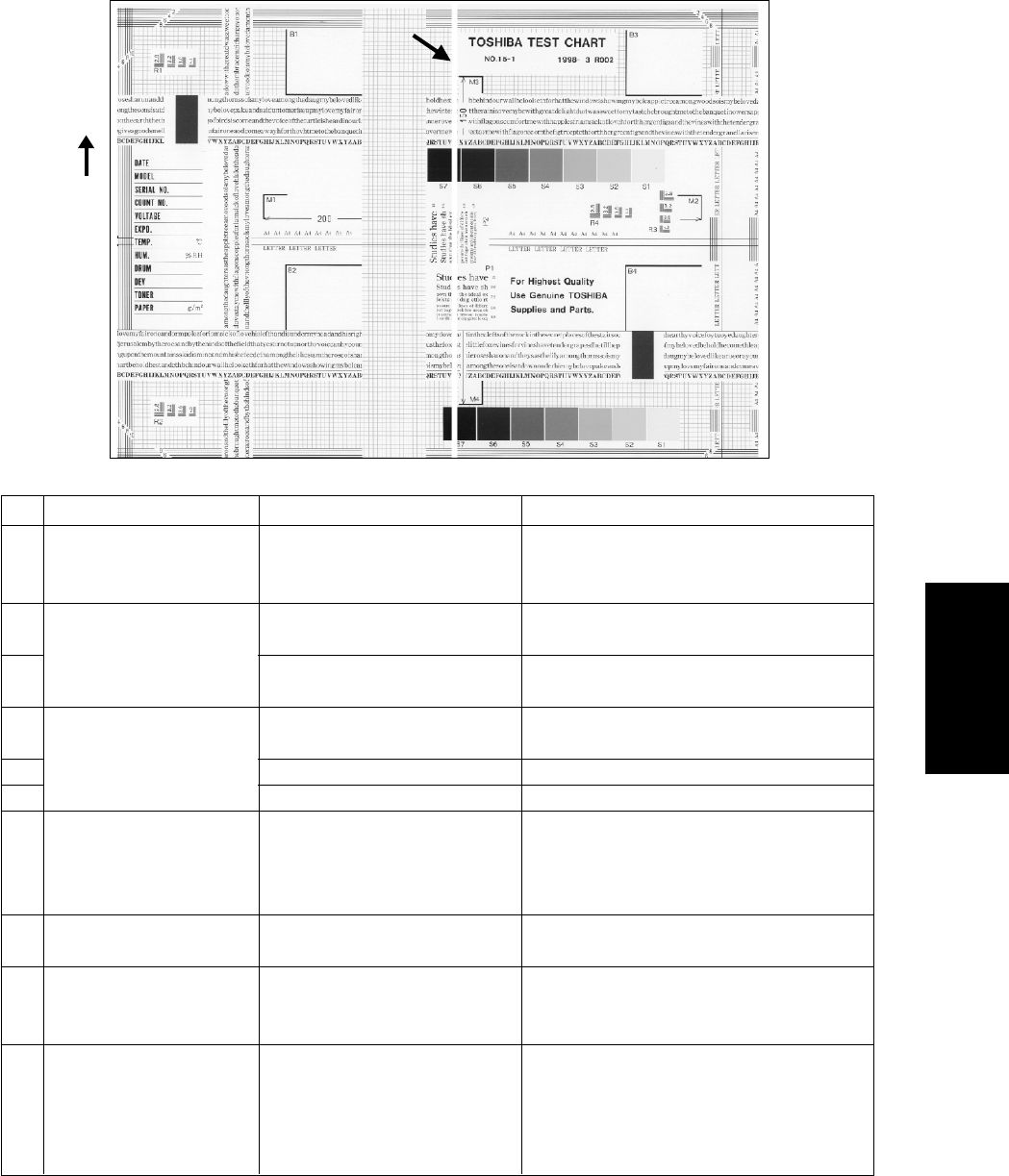
December 2002 TOSHIBA TEC 4 - 63 e-STUDIO160/200/250 TROUBLESHOOTING
(5) White banding (in feeding direction)
Step
1
2
3
4
5
6
7
8
9
10
Cause/Defect area
Paper feed path
Laser scanner unit
Transfer charger unit
Process unit
(Magnetic roller)
Process unit (Doctor blade)
Process unit (Drum)
Measures
Remove the foreign matter.
Remove the foreign matter or dust with blower.
(Do not use a cloth.)
Remove the foreign matter.
Clean the wire, or remove the foreign matter.
Replace the transfer charger unit.
Replace the transfer charger unit.
Clean the area between the magnetic roller
and doctor blade with the doctor blade clean-
ing jig.
Adjust the doctor-sleeve gap. If the problem
persists, replace the doctor blade.
If the problem persists, replace process unit
or drum.
Note: Never touch drum surface.
Replace the process unit, laser scanner unit,
or transfer charger unit.
Check items
Does toner image touch foreign
matter after separation, before
entering fuser unit.
Foreign matter or dust on lens?
Is there a foreign matter blocking
off laser beam in the path?
Does a foreign material or stain
adhere to the transfer wire?
Transfer charger wire slacked?
Transfer charger case deformed?
White banding on the magnetic
roller? (Is there a foreign matter
between the magnetic roller and
doctor blade?)
Is the doctor-sleeve gap within the
specified value?
Any abnormalities on drum sur-
face?
If problem persists after measures
are applied, or there is no prob-
lem found in above check, follow
procedure described in the right
column.
Feeding direction


















