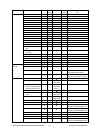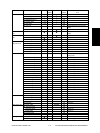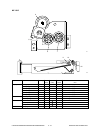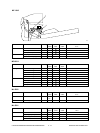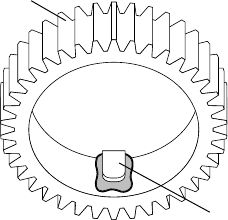
e-STUDIO160/200/250 PREVENTIVE MAINTENANCE 2 - 8 December 2002 TOSHIBA TEC
*13. HR drive gear 2
Every time when the HR drive gear 2 or heat roller (metallic gold or dark green) is replaced (135K/
165K), wipe the old oil up and apply 0.075g of white grease (molykote HP-300) to the area around
the boss inside of HR drive gear 2.
Boss
HR drive gear 2
*14. Cleaning roller
Refer to “3.3 Checking and Cleaning of the Cleaning Roller”.
*15. Separation claw
Replace any claws if its tip is damaged, regardless of the specified number of the copies for re-
placement. If toner is fused tightly on the tip of claws, the tip may be damaged if you try to scrape
the toner off forcefully. So, replace any claws that are heavily
*16. Pressure roller cover
To clean the inside of the pressure roller cover, use a cloth which should be soaked in water and
then wrung lightly.
*17. Pressure roller case
Check if the outside surfaces including the bottom surfaces are dirty, and clean if necessary.
*18. Shading sheet
To clean the backside of the original glass, use a cloth which should be soaked in water and then
wrung strongly.
*19. Reflecting mirror 1/Reflecting mirror 2/Reflecting mirror 3
To clean the surface of the reflecting mirrors, use a cloth which should be soaked in water and then
wrung strongly.
*20. Original glass/ADF glass
To clean the surface of the glasses, use a cloth which should be soaked in water and then wrung
strongly.
*21. CCD unit
To clean the lens of the CCD, use a blower.
*22. Transfer wire
To clean the wire, use a charger cleaner.