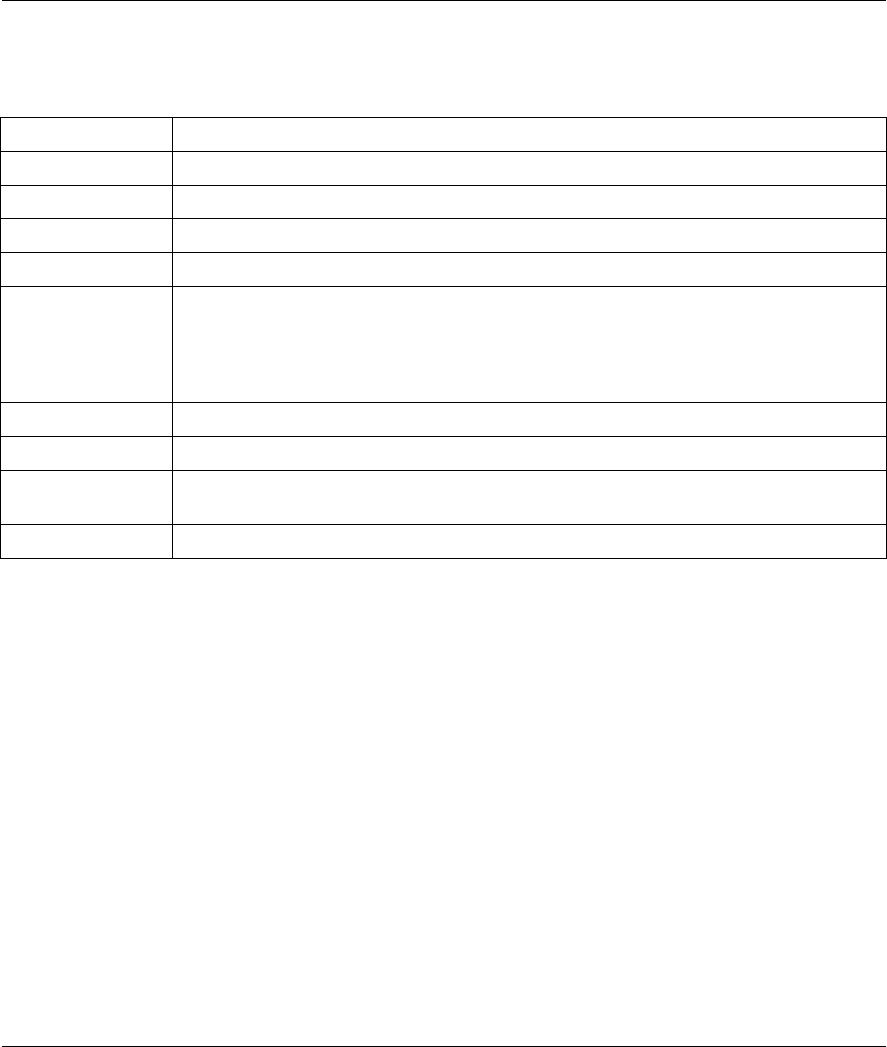
Prestige 792H G.SHDSL Router
12-6 Content Filtering
The following table describes the labels in this screen.
Table 12-4 Content Filter Logs
LABEL DESCRIPTION
Page Choose a page of logs from the drop-down list box to display.
No. This is the index number of the content filter log.
Time This field displays the time of the log.
Source IP This field displays the IP address of the computer accessing the web site.
Reason This field shows what type of configuration in content filtering caused the event.
For example: (BLOCK_EXCEPT_TRUSTED_DOMAINS),
(BLOCK_UNTRUST_DOMAIN), (BLOCK_KEYWORD), (BLOCK_ACTIVEX),
(BLOCK_JAVA_APPLET), (BLOCK_COOKIE), (BLOCK_PROXY),
(BLOCK_CYBERNOT).
Action
This field shows if access was allowed (FORWARD) or blocked (BLOCK).
Back
Click Back to return to the previous screen.
Refresh
Click Refresh to update the report display. The report also refreshes automatically
when you close and reopen the screen.
Clear
Click Clear to delete all the logs.


















