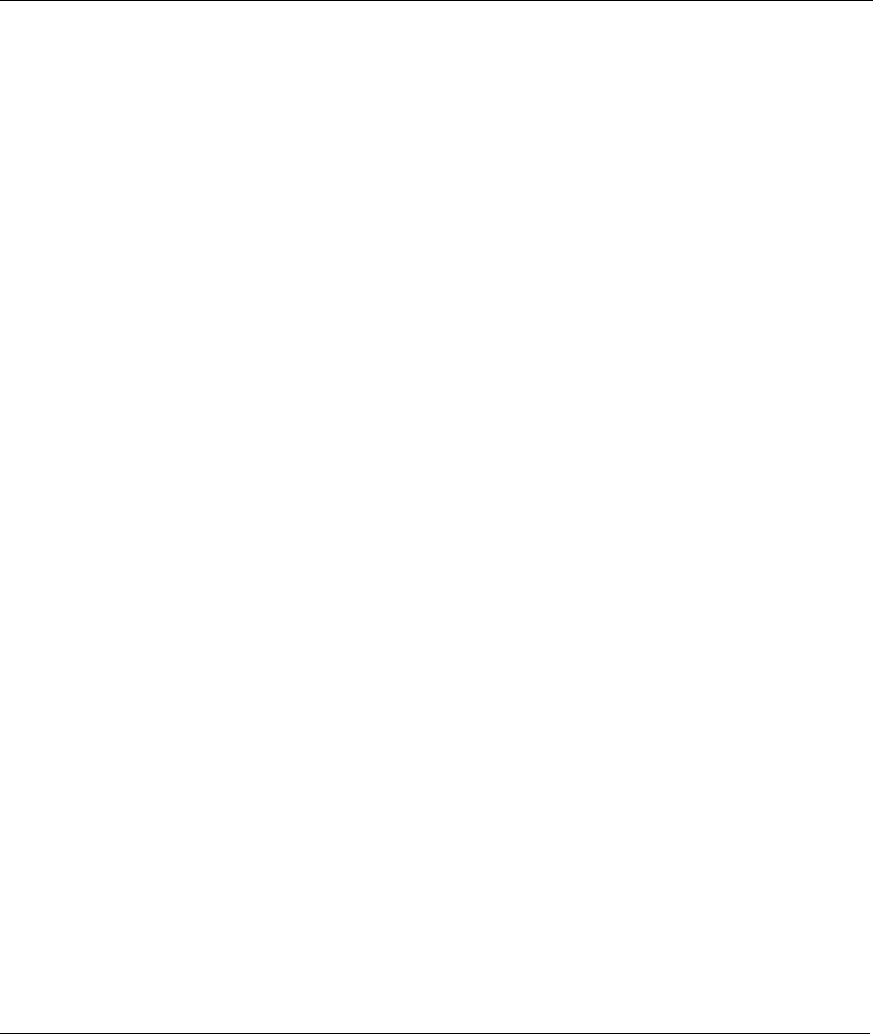
Prestige 792H G.SHDSL Router
3-2 WAN
3.2.3 Transfer Rates
The Prestige supports the following symmetrical multi-rate data transmission speeds:
72, 136, 200, 264, 392, 520, 776, 1032, 1160, 1544, 1736, 2056 and 2312Kbps.
You can increase the capacity of the Internet connection (within certain limitations) without changing your
ISP or buying new equipment.
For back-to-back applications make sure that your Prestige and its peer have the same Transfer Max Rate
and the same Transfer Min Rate. Two (maximum and minimum) transfer rates are used to accommodate
fluctuations in line speed. This is known as Dynamic Bandwidth Allocation.
3.2.4 Standard Mode
If your Prestige is a server, then select the mode that applies to your region: ANSI (American National
Standards Institute) and ETSI (European Telecommunications Standards Institute). If your Prestige is a
client, select the same Standard Mode that the server side selects. ANSI and ETSI create recommendations
and standards for the telecommunications industry.
3.3 Encapsulation
Be sure to use the encapsulation method required by your ISP. The Prestige supports the following
methods.
3.3.1 ENET ENCAP
The MAC Encapsulated Routing Link Protocol (ENET ENCAP) is only implemented with the IP network
protocol. IP packets are routed between the Ethernet interface and the WAN interface and then formatted so
that they can be understood in a bridged environment. For instance, it encapsulates routed Ethernet frames
into bridged ATM cells. ENET ENCAP requires that you specify a gateway IP address in the Ethernet
Encapsulation Gateway field in the second wizard screen. You can get this information from your ISP.
3.3.2 PPP over Ethernet
PPPoE provides access control and billing functionality in a manner similar to dial-up services using PPP.
The Prestige bridges a PPP session over Ethernet (PPP over Ethernet, RFC 2516) from your computer to an


















