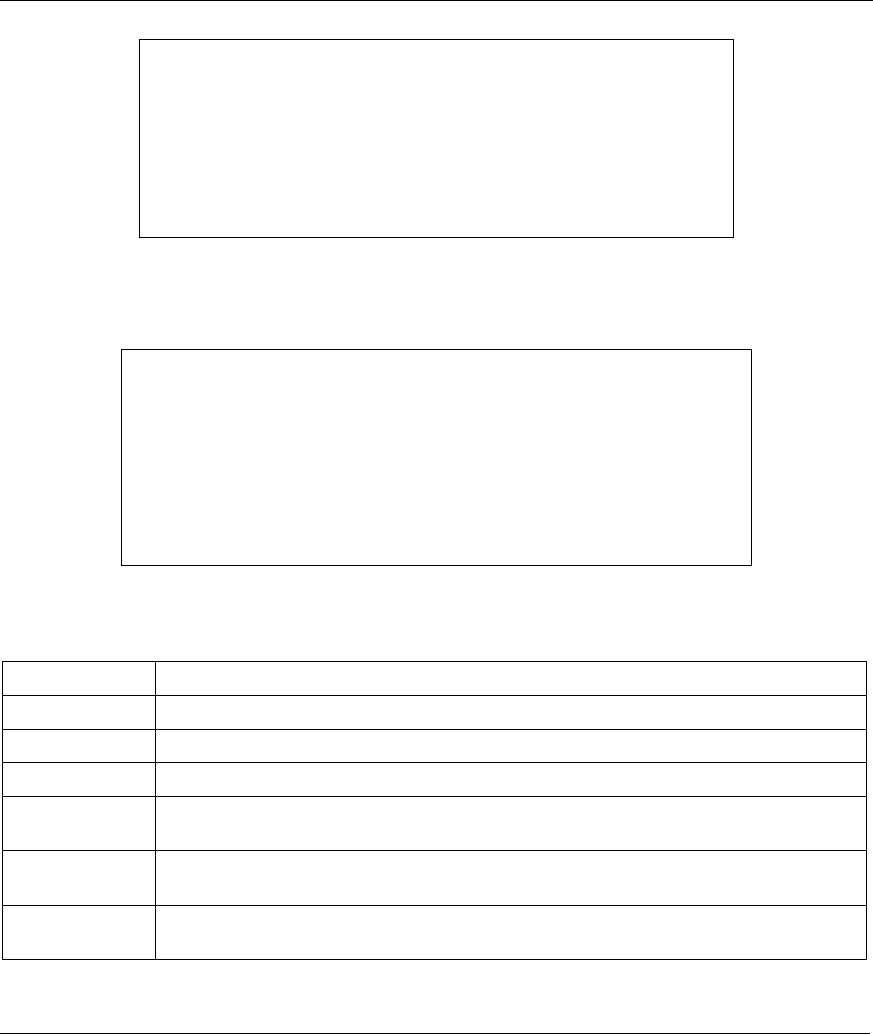
Prestige 791R G.SHDSL Router
Bridging Setup 26-3
Figure 26-2 Bridge Static Route Setup
Choose a static route to edit in menu 12.3. You configure bridge static routes in menu 12.3.1 as shown next.
Figure 26-3 Edit Bridge Static Route
Table 26-2 Edit Bridge Static Route
FIELD DESCRIPTION
Route #
This is the route index number you typed in Menu 12.3 – Bridge Static Route Setup.
Route Name Type a name for the bridge static route for identification purposes.
Active
Indicates whether the static route is active (Yes) or not (No).
Ether Address Type the MAC address of the destination computer that you want to bridge the
packets to.
IP Address If available, type the IP address of the destination computer that you want to bridge
the packets to.
Gateway Node Press [SPACE BAR] and then [ENTER] to select the number of the remote node (one
to eight) that is the gateway of this static route.
Menu 12.3.1 - Edit Bridge Static Route
Route #: 1
Route Name=
Active= No
Ether Address= ?
IP Address=
Gateway Node= 1
Press ENTER to Confirm or ESC to Cancel:
Menu 12.3 - Bridge Static Route Setup
1. ________
2. ________
3. ________
4. ________
Enter selection number:


















