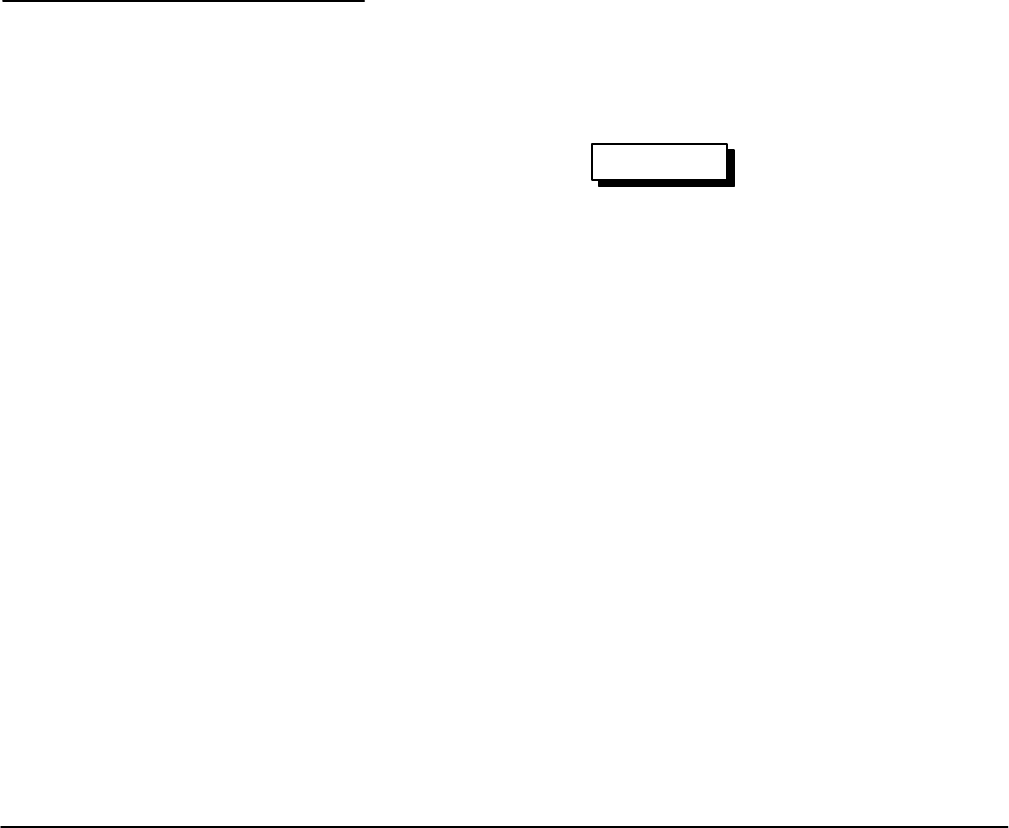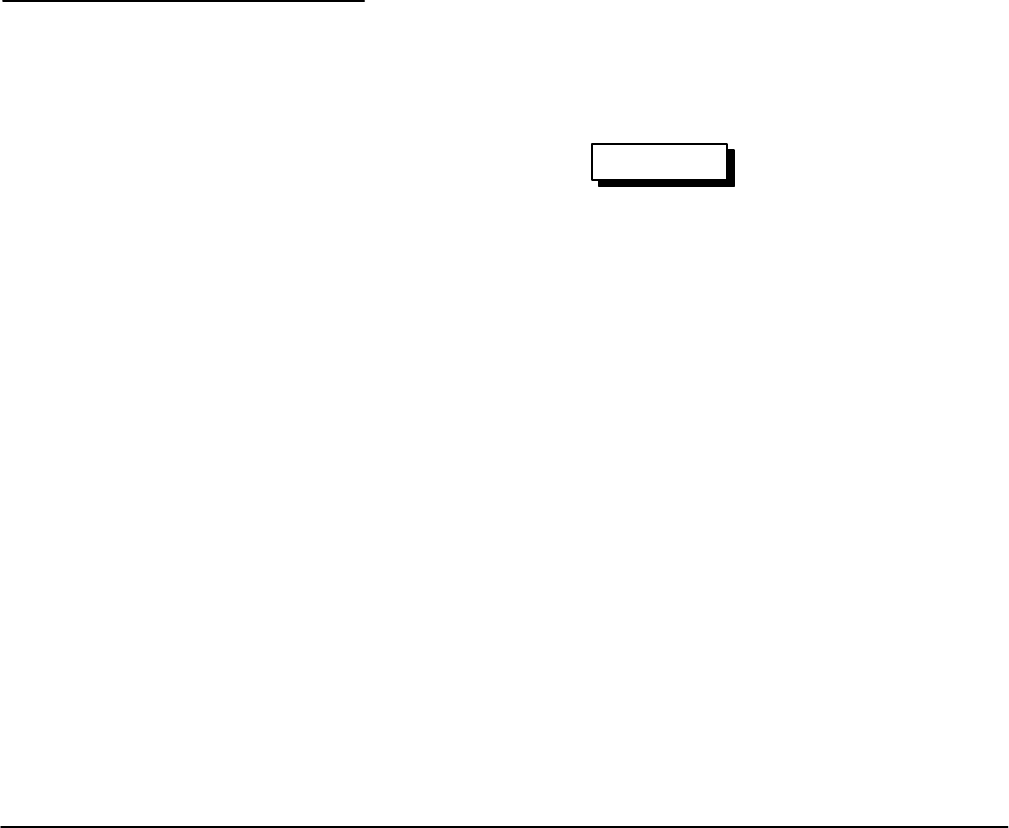
Removal and Replacement
TDS 310, TDS 320 & TDS 350 Service Manual
6Ć23
14. Reassembly:
a. Perform the following subparts if you removed a BNC:
H From the back of the board, loosen the BNC nut of each BNC
using the BNC wrench (14).
H Loosely install the new BNC, washer, and nut.
H Place the BNC alignment fixture (15) over all four BNCs.
H Tighten the nuts of all four BNCs using the BNC wrench (14).
H Remove the BNC alignment fixture.
H Resolder the wire to the center conductor of the BNC.
b. Perform in reverse order subparts 12 through 10, reversing the
removal instructions in each subpart to reassemble the main board.
15. Reinstallation: Perform in reverse order steps 9 through 4, reversing the
removal instructions in each substep to reinstall the assembly.
1. Have handy a screwdriver with a size TĆ15 Torx
R tip (Items 1 and 2).
2. Set the oscilloscope so its top is down on the work surface, with its front
facing you.
WARNING
To avoid injury: Use care when handling a monitor. If you break its
display tube it may implode, scattering glass fragments with high
velocity and possibly injuring you. Wear protective clothing,
including safety glasses (preferably a fullĆface shield). Avoid
striking the display tube with or against any object.
To avoid damaging the monitor: Store the monitor with its display
tube face down in a protected location, placing it on a soft,
nonabrasive surface to prevent scratching the face plate.
3. Take the precautions outlined in the WARNING above. Refer to FigĆ
ure 6Ć12 while doing the following steps.
4. Unplug the main board/power supply cable.
5. Remove the three TĆ15 Torx
R screws securing the monitor assembly to
the bottom of the main chassis. Rotate the oscilloscope so its bottom is
down on the work surface.
Monitor Assembly