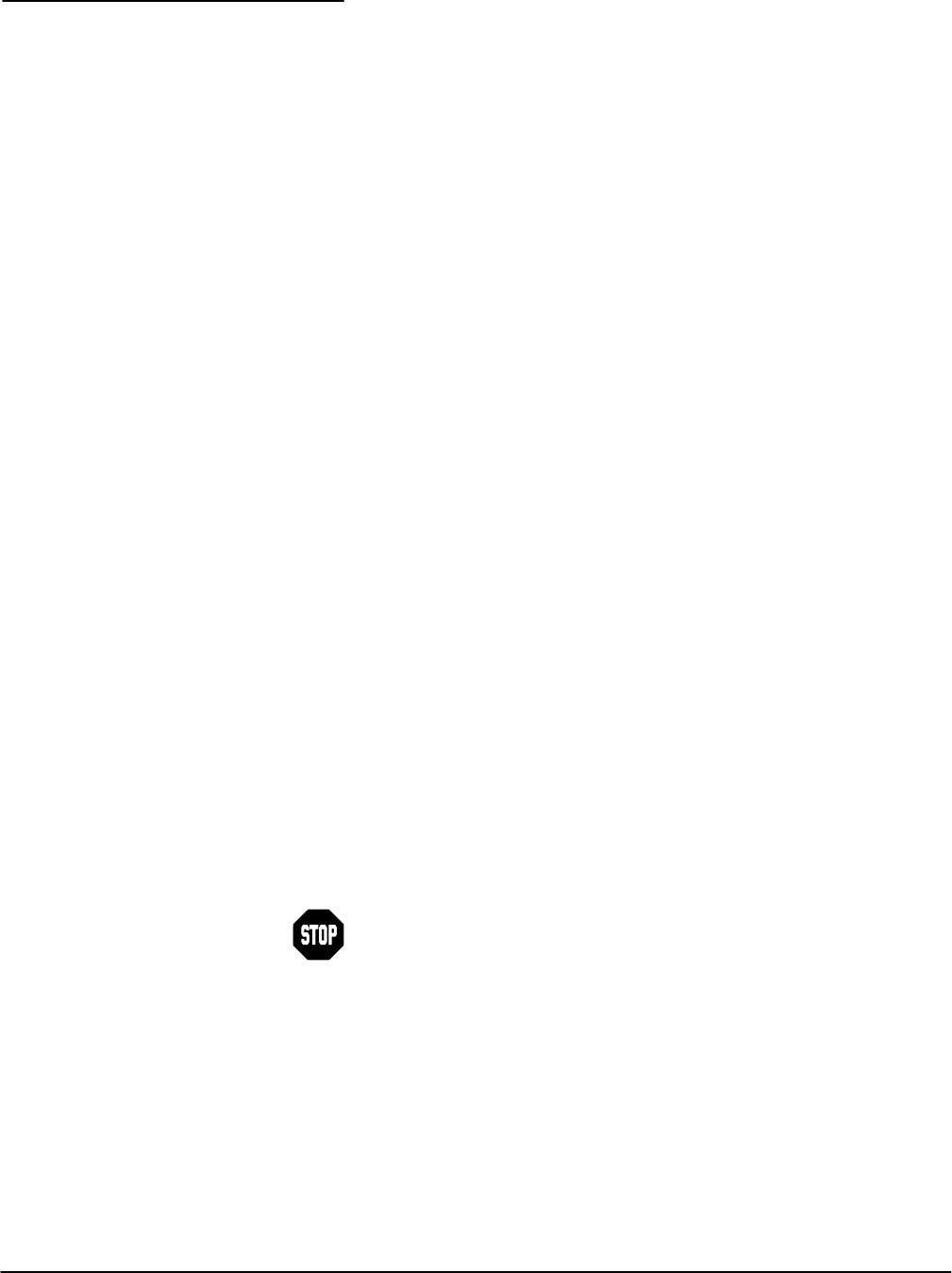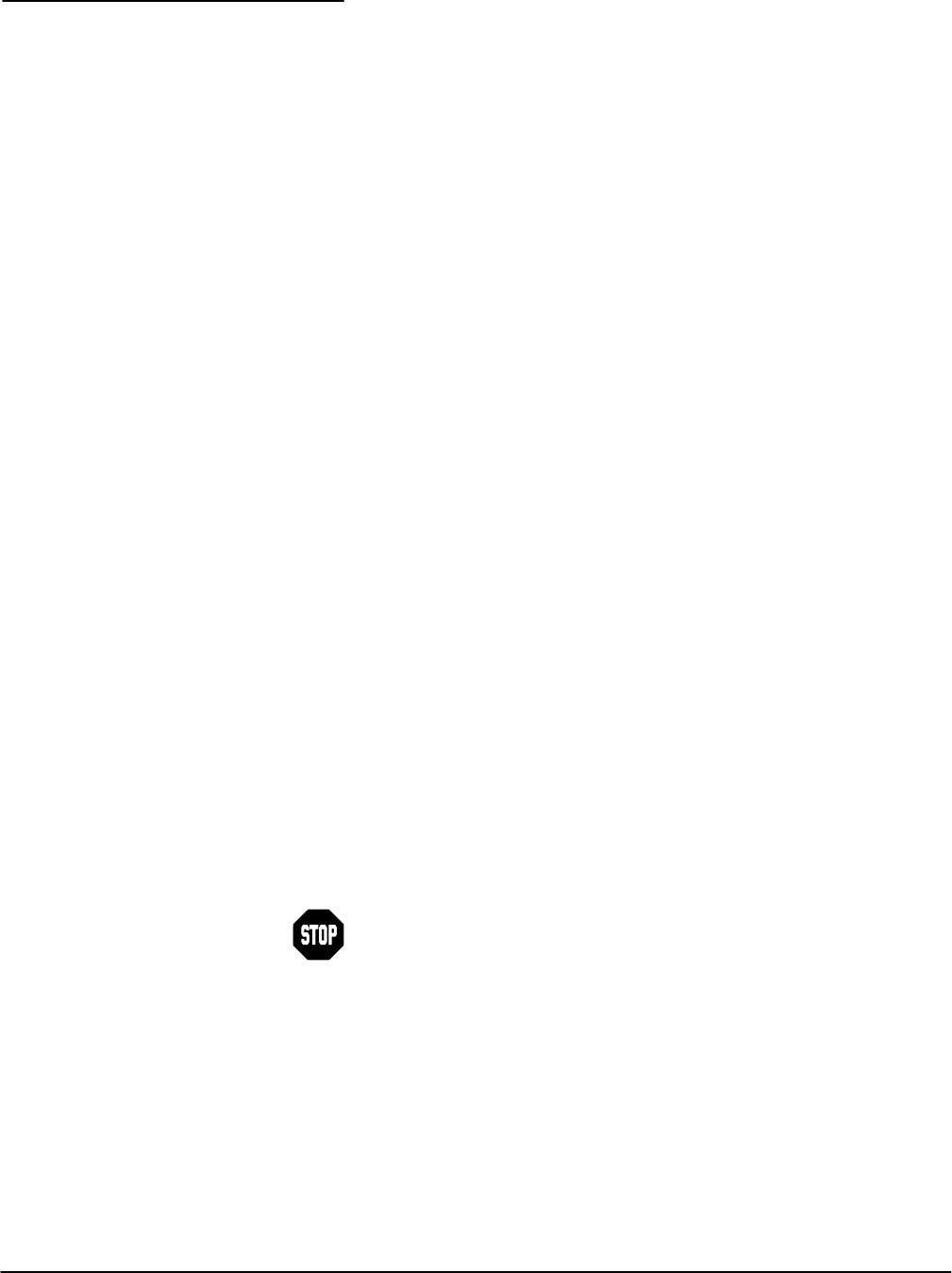
Removal and Replacement
Maintenance
6Ć28
1. Have handy a screwdriver with a size TĆ15 TorxR tip (Items 1 and 2) and
a 3/16 inch nut driver (Item 6).
2. Set the oscilloscope so its top is down on the work surface, with its front
facing towards you.
3. Disconnect the main board communications cable (J601) at the main
board. Remove the cable from its cable clamp (see Figure 6Ć15).
NOTE
Early versions of this option did not use the video cable, power
cable, or the screws at the rear of the chassis. If your option does
not use these parts, skip steps 4, 5, and 7.
4. If used on your option, disconnect the video cable (J703) at the main
board.
5. If used on your option, remove the two screws connecting the assembly
to the chassis (see Figure 6Ć15) using a screwdriver with a size TĆ15
Torx
R tip.
6. Set the oscilloscope so its bottom is down on the work surface, with its
rear facing towards you.
7. If used on your option, disconnect power cable J4 from the power
supply.
8. If your option has the video cable and printer power cable but they are
not used on your option, remove the cables from their cable clamp.
9. Using a screwdriver with a size TĆ15 Torx
R tip, remove the two screws
on the left side of the assembly (see Figure 6Ć15).
10. Now remove the two screws on the rear panel that fasten the assembly
to the chassis.
11. Pull the assembly towards the front of the instrument and up and out of
the chassis. Carefully route the cables through their holes in the chassis.
DO NOT perform step 12 unless you need to replace components
on the Option 14 board.
12. Disassembly: Depending on the version of the option you have, remove
the six or eight nuts that fasten the board(s) to the mounting bracket, as
shown in Figure 6Ć14. Gently separate the board(s) and the bracket. If
part of your option, unplug the printer power cable from J2, and remove
the power connector from the bracket by compressing the mounting
tabs and pushing the connector through the bracket.
Option 14 Assembly