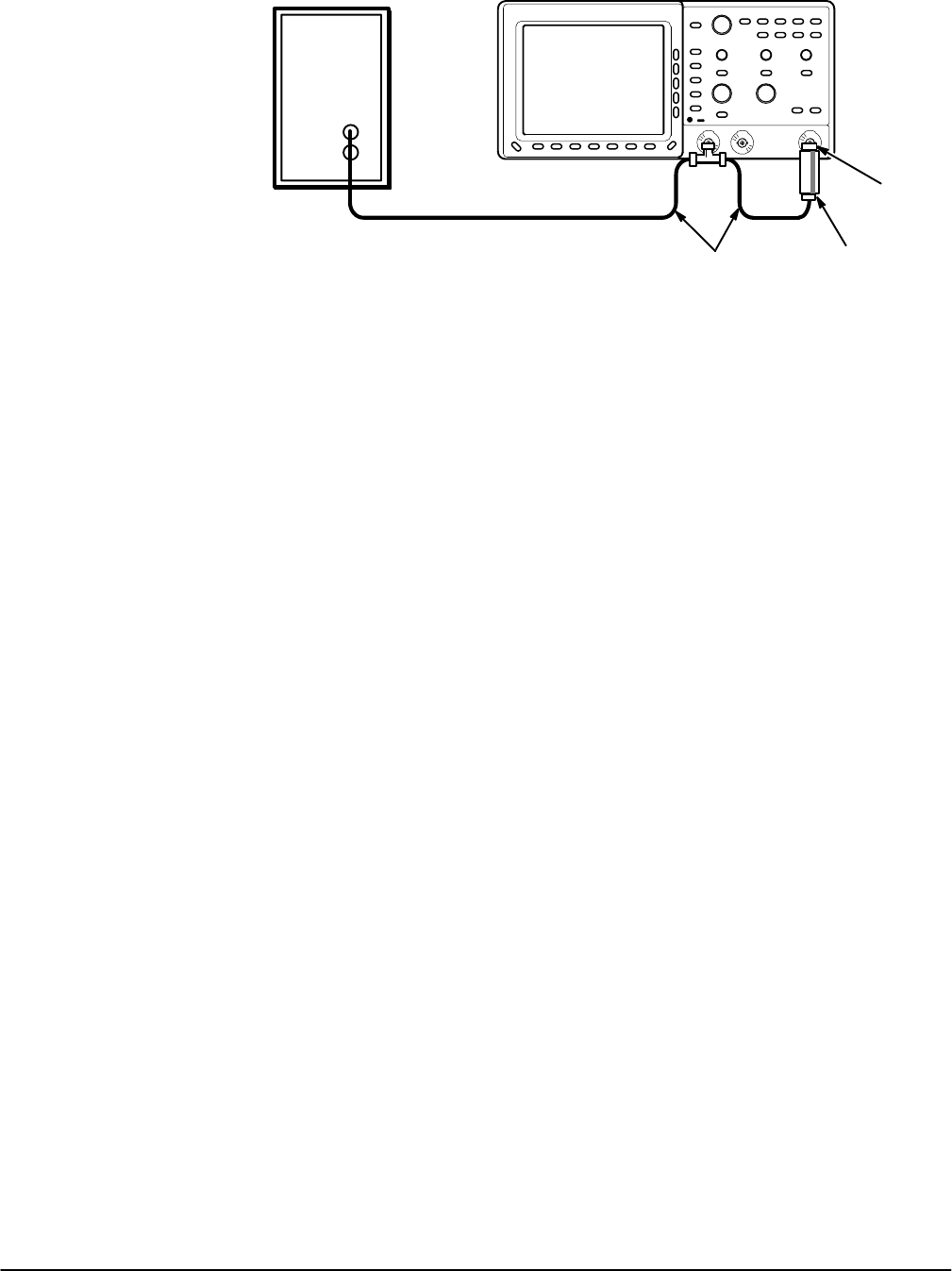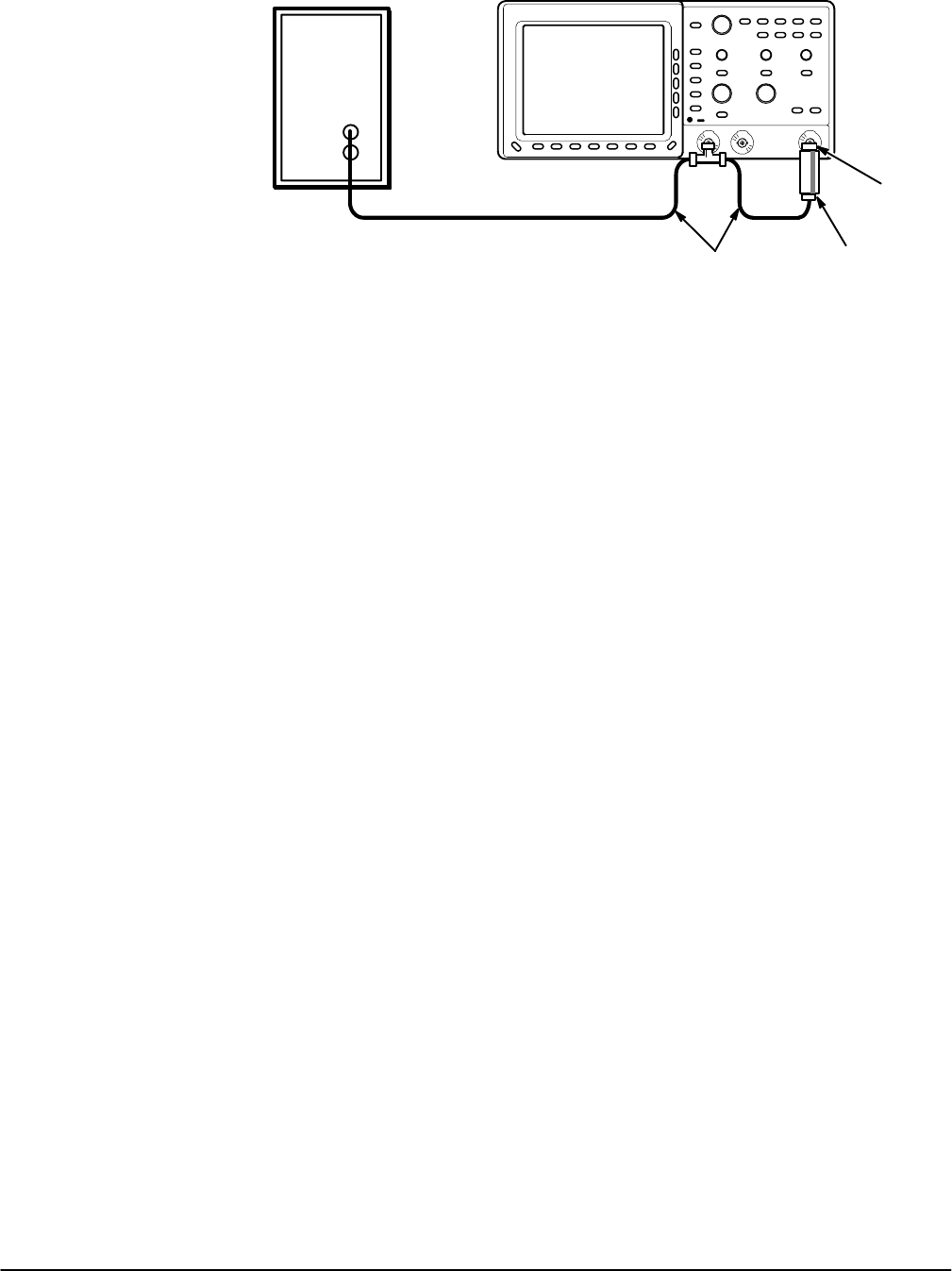
Performance Tests
Performance Verification
4Ć18
Medium
Frequency
Sine Wave
Generator
Output
To Ext Trigger
50 W Termination36 Inch Cables
Figure 4Ć8:ăHookup for Trigger Sensitivity Check
8. Set the generator frequency to 50 MHz (TDS 310), 100 MHz (TDS 320),
or 200 MHz (TDS 350).
9. Press MEASURE ! HighĆLow Setup ! MinĆMax.
10. Press the main menu button Select Measurement.
11. Press the side menu button -more- until Amplitude appears in the
side menu. Press the side menu button Amplitude.
12. Press SET LEVEL TO 50%.
13. Set the test signal amplitude for about one division on screen. Fine
adjust the generator output until the CH 1 Amplitude readout indicates
the amplitude is 500 mV. (Readout may fluctuate around 500ĂmV.)
14. Press TRIGGER MENU ! Slope.
15. Press SET LEVEL TO 50%. Check that a stable trigger is obtained for
the test waveform on both the positive and negative slopes (see FigĆ
ure 4Ć9). (Use the side menu to switch between trigger slopes; use the
trigger LEVEL knob to stabilize the trigger if required.)