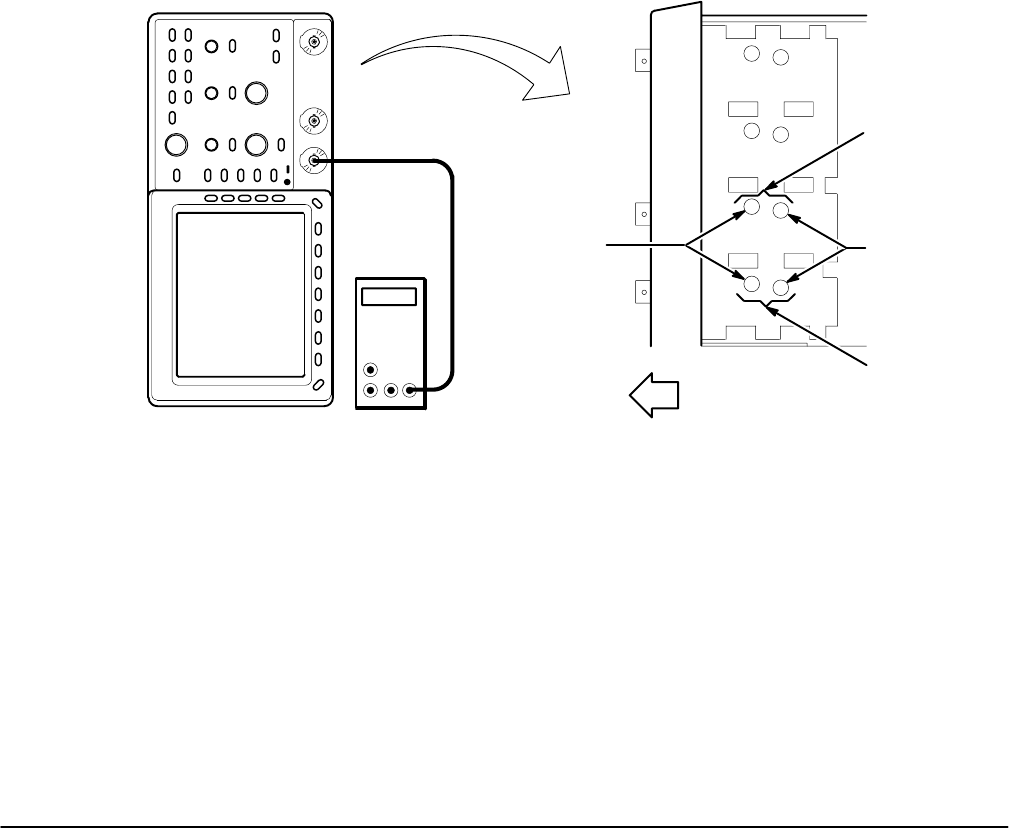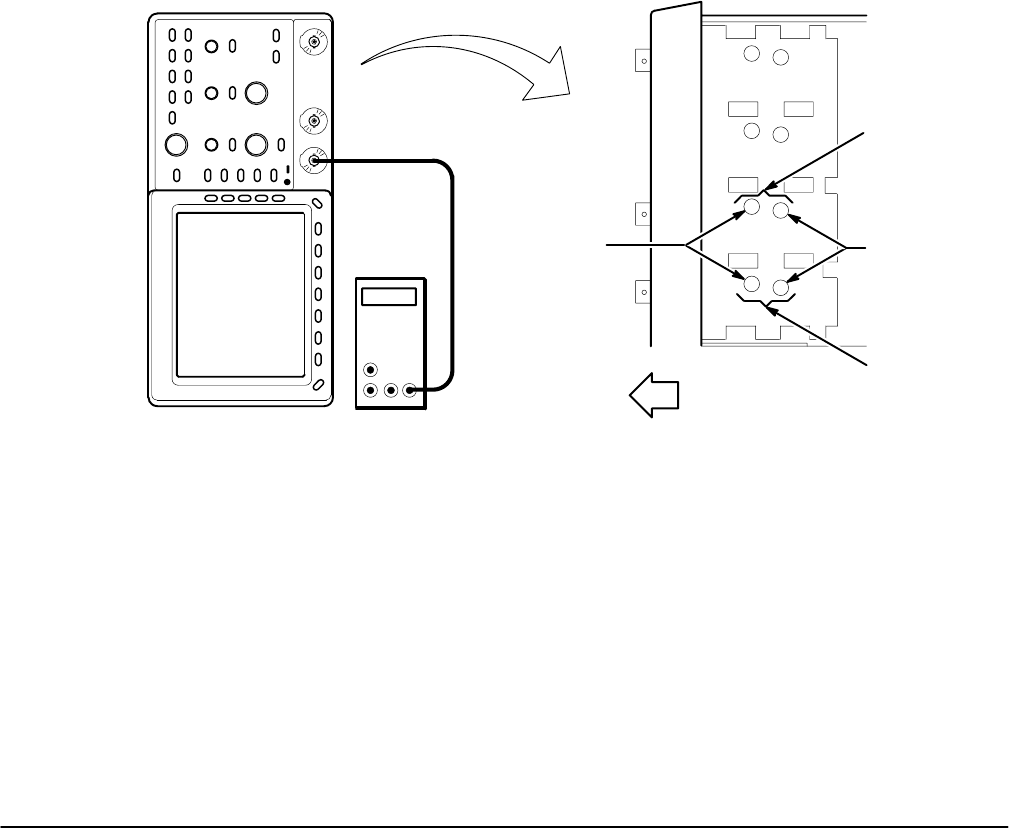
Adjustment
TDS 310, TDS 320 & TDS 350 Service Manual
5Ć5
7. Set the calibration generator to output a high amplitude, 1 kHz signal.
Set the pulse amplitude to 25%.
8. Set the oscilloscope VOLTS/DIV to 200 mV, the SEC/DIV to 10 ms, and
adjust the pulse amplitude for a five division display.
9. Press SET LEVEL TO 50%.
10. Use the vertical POSITION control to place the top of the waveform near
center screen.
11. Set the VOLTS/DIV to 100 mV.
12. Use an adjustment tool (Item 1) to adjust the CH 1 10X capacitor for the
flattest response. (See Figure 5Ć3.)
13. Remove the 50 W termination from the setup.
14. Set the VOLTS/DIV to2V.
15. Press SET LEVEL TO 50%.
10X Adjustment
100X Adjustment
Front of Instrument
View from Bottom of
Instrument
Calibration
Generator
CH 2
CH 1
Figure 5Ć3:ăAttenuator Adjustment Setup and Locations
16. Adjust the pulse amplitude for a fiveĆdivision display.
17. Set the VOLTS/DIV to1V.
18. Use an adjustment tool to adjust the CH 1 100X capacitor for the flattest
response.
19. Press WAVEFORM OFF, CH 2, and TRIGGER MENU, in that order.
20. Press the main menu button SOURCE; then press the side menu button
Ch2.