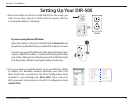16D-Link DIR-505 User Manual
Section 2 - Installation
If you chose Router mode, the DIR-505 will try to detect what
type of Internet connection you have and will ask you for the
related settings. Enter the settings for your connection and
click Next.
Select whether you want to use Router mode or Access Point
mode for your DIR-505 and click Next. In most situations, Router
mode should be used.
If your Internet connection cannot be detected(or if you click
the Prev button after the previous step), you will need to
select which type of Internet connection you have. Select your
Internet connection type, then click the Next button and enter
the related settings.
Note: Most cable modem connections use DHCP, and most
DSL modem connections use PPPoE. If you are not sure which
connection type you use or what settings to enter, contact your
Internet service provider.