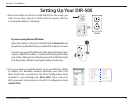17D-Link DIR-505 User Manual
Section 2 - Installation
Create a wireless security passphrase or key (between 8-63
characters). Your wireless clients will need to have this passphrase
or key entered to be able to connect to your wireless network.
Click Next to continue.
Enter a password to secure conguration access to your router.
Please note that this password will be used to log in to the
conguration interface, but is not the same as the password
used for your wireless network. Check the Enable Graphical
Authentication box to enable CAPTCHA authentication for added
security. Click Next to continue.
Select your time zone from the drop-down menu and click Next
to continue.
Setup is complete, and your wireless network name and
password will be displayed. It is recommended that you write this
information down for future reference. Click Save to save your
settings and reboot the router.