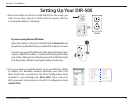18D-Link DIR-505 User Manual
Section 2 - Installation
Web-based Conguration
Select Admin from the drop-down menu and then enter your
password. By default, the password is blank.
To access the conguration utility in any of the modes of the
DIR-505, open a web-browser and enter http://dlinkrouter in
the address bar.
The conguration interface will open, and you can congure the
dierent settings of the DIR-505.
For detailed information on conguring your device, refer to the
following sections of the manual:
• “Router Mode” on page 25
• “Access Point Mode” on page 75
• “Repeater Mode” on page 97
• “Wi-Fi Hot Spot Mode” on page 114